



Strategies for International Calling
by the Communications Academician
| ● Int'l Call Forwarding | ● SMS Forwarding | ● Prepaid SIM Cards | ||
| ● VOIP Providers | ● ATAs | ● Travel Tablets | ||
| ● Travel Routers | ● Travel Printing | ● Travel Charging | ||
| ● Travel Coffee |
Non-Commercial Informational Web Site. Nothing is Sold on this Site.
Last Update: 14 July 2013
Questions this Web Site Answers
How can I have one phone for use both in the United States and Internationally? Or is it better to have two separate phones?
See One Phone or Two Phones for Domestic and International Use?
How can I forward my home and mobile numbers to a foreign prepaid SIM card's phone number when I don't know the phone number until I buy the SIM card?
Rent an incoming U.S. number from Localphone.com or Callcentric or OneSuite or Skype that allows international forwarding. It's very inexpensive (other than Skype which is only a good deal if you already have an incoming Skype number). Google Voice doesn't allow international forwarding. T-Mobile prepaid does not allow call forwarding at all.
What kind of phone do I need to use with a prepaid SIM card when traveling?
Obtain an Unlocked , GSM, Quad Band, Mobile Phone, (a Verizon global phone with the GSM side unlocked also works).
How can people send me texts inexpensively when I'm traveling with a phone with a prepaid SIM card?
Have them use an SMS Gateway or have them text to your Google Voice number.
How can I forward texts (SMS) from my U.S. mobile number when no carrier offers text forwarding?
See Workaround to Enable Text Forwarding (Requires an Android phone or jail-broken iPhone (up to iOS 5), left at home)
How can I set up a VOIP adapter with Google Voice when traveling?
Buy an Obihai adapter.
How can I stop apps on my Android phone from using 3G and LTE data for non-essential tasks (advertising, software updates, etc.)?
Install DroidWall on your rooted Android phone. Choose which apps can use 3G or LTE, and which apps can use Wi-Fi. There is no equivalent app for iPhones.
My hotel only has wired Ethernet in the rooms. How can I use wired Ethernet with my tablet or phone without carrying along a wireless router?
See Android Tablets with USB Ports and take along a compatible USB to Ethernet adapter. Not for iPads, which lack a USB port.
I want standalone (not network connected) mapping and GPS functionality on an inexpensive Wi-Fi only tablet. What should I buy?
See Tablets for Travelers. Several popular Android Wi-Fi only tablets include GPS functionality. Wi-Fi only iPads do not include a GPS.
How can I transfer photos, music and data between a laptop, phone, and tablet?
See Tablets for Travelers. Not for iPads, which unfortunately have no USB port.
How can I print from my phone or tablet to a USB or Wi-Fi printer when traveling?
See Printing from Laptops, Tablets, and Phones, while Traveling. Easy to do with Android devices, but not for iOS devices.
How can I secure my Wi-Fi connection when traveling?
See VPN, HTTPS Everywhere, & Data Security.
How can I access Facebook and Youtube in China?
See VPN, HTTPS Everywhere, & Data Security.
I don't want to give up Verizon's network but I want a smart phone without
paying $80 or more per month. What can I do?
See
Pageplus Cellular, Low Cost U.S. Cellular Service.
I never leave urban areas and I want a smart phone
with unlimited voice, text, and data for $30 per month. What can I do?
See
T-Mobile Prepaid, Unlimited Voice, Text, & 3G Data for $30 Per Month.
I'm visiting the U.S. as a tourist, which mobile phone carrier should I use?
How do I know if the airplane I'm flying on has power outlets available?
See Airplane Power.
What kind of adapters and electrical equipment should I bring with me on trips?
See Chargers, Adapters, Plugs, & Sockets.
How can I keep properly caffeinated while traveling?
See Travel Coffee.
This site began in response to a question about how to forward U.S. landlines and cell phones to phones with foreign prepaid SIM cards when you don't know the foreign phone number until you reach your destination and purchase a SIM card. Many people, including myself, were surprised to find out that while Google Voice provides international calling (at very competitive rates), and forwards to U.S. phone numbers, international forwarding is not supported. There are ways around this limitation, and while not free, the workaround cost is pretty trivial (about $1/month).
Soon I realized that there is other communications technology related to international travel that is not widely understood. A recent trip to China, where many hotels have wired Ethernet but lack wireless internet access, led to the section on travel routers and USB Ethernet adapters for tablets. VOIP calling from laptops, tablets, and smart phones is another useful frugal communications technique when traveling, and a good way to minimize costs. Free SMS to e-Mail gateways, and Google Voice's free SMS to e-Mail capability, are not well known, but offer ways to a) receive text messages sent to your U.S. cell phone even when you don't have the phone with you (at no cost), and b) send text messages at little to no cost. Before paying AT&T, Sprint, T-Mobile, or Verizon, $2+ per minute for international roaming and 50¢ per recipient per text, investigate the alternatives. VPN service was very useful in China to bypass blocked sites like Facebook.
I ran into fellow travelers in China that were very frustrated with the iPad tablets they had brought along, so I added a section to this site that details how to choose a good tablet for travel. It may not be obvious to many people why an iPad is not a good choice for a travel tablet until they have to deal with its significant functional limitations.
For those looking for low cost wireless service in the U.S. I also included information about Pageplus Cellular, which is the lowest cost prepaid wireless service in the U.S. (and also happens to have the best coverage of any prepaid service).
One Phone or Two Phones for Domestic and International Use?
The U.S. is a bit complicated because Verizon, which has the best domestic coverage by far, uses CDMA, while most countries in Europe use only GSM. In Asia many countries have both CDMA and GSM, but GSM is more common. There are phones sold by Verizon and Sprint that provide domestic and foreign CDMA service plus foreign-only GSM service, but not all smart phones they offer have this capability.
One Phone
Assuming you want to be on Verizon in the U.S. (since it would be exceedingly foolish not to be), to use one phone for both domestic and international use you have to purchase a quad-band global (CDMA and GSM) phone and it has to be unlocked so you can insert a prepaid foreign SIM card (unless you're willing to pay outrageously expensive roaming charges). Verizon offers several global phones, and will unlock the GSM side for you after a certain period of time (usually 90 days). The Verizon iPhone 5 (but not other carriers' iPhone 5) is already unlocked but their Android global phones are not unlocked when purchased. Remember, all iPhone 5's sold in the U.S. are global phones with both CDMA and GSM radios inside, but only Verizon's iPhone 5 is sold already unlocked.
|
Despite the advantage of the Verizon iPhone 5 already coming unlocked on the GSM side, there are still some significant issues to be aware of with the iPhone 5 (most of them apply to all carriers while one applies only to Verizon and Sprint):
The Jailbreak for the iPhone 5 and iOS 6 was released on February 4th 2013. Available at http://evasi0n.com/. |
Two Phones
It's probably less expensive to have two smart phones, one for domestic use and one for international use, and there's another advantage as well when it comes to text forwarding which can only be done by leaving an Android smart phone at home (see Workaround to Enable Text Forwarding). With an Android phone, it's a simple matter to sync your calendar and contacts with your Google account, and you can do this with multiple devices. Even most paid Android applications can be used on multiple devices (with the same Google account ID) without buying them a second time (this applies to both phones and tablets).
Personally, I have an inexpensive quad-band, unlocked, GSM, non-global, Android phone to take on international trips (cost me $100, new), and I used to leave my Verizon CDMA Android phone at home. Now I have an HTC Incredible 2 which supports GSM and which I had unlocked.
On the GSM phone I do keep a U.S. T-Mobile account open ($10/year) so I have a phone for the U.S. portion of any trip. The Verizon CDMA Android phone is activated on Verizon's MVNO, Pageplus Cellular, because the monthly cost is far lower than Verizon itself. I also have a Google Nexus 7 tablet which is extremely useful when traveling because of the built-in GPS functionality (you don't get GPS on Wi-Fi only iPads). Using a free GPS and navigation program like with its free NavFree worldwide maps, is something you can't do with iOS devices.
Beware of International CDMA Roaming on Verizon and Sprint
One thing to be aware of is when you're traveling internationally, with a Verizon or Sprint Android global phone or iPhone, to a country that has both CDMA and GSM networks, you can often roam onto the foreign country's CDMA network. This can be bad or good. If you're trying to save money, you want to use a local prepaid GSM SIM card so you want to be certain to turn off the CDMA radio on the phone (and perhaps have Verizon or Sprint disable international roaming as well). If you just want the phone to use in emergencies then perhaps you don't mind paying $2 per minute occasionally. Countries with CDMA networks where Verizon can roam include China, Taiwan, India, Israel, Korea, Mexico, and Canada (full list is at http://businessportals.verizonwireless.com/international/technology/cdma.html).
Prepaid SIM Card(s) or International Roaming
Prepaid SIM Card Versus International Roaming
When traveling internationally cost-conscious travelers will bring along an unlocked GSM phone and purchase a prepaid SIM card in each country they visit. For many travelers, the first thing they do when entering a country is to buy s prepaid SIM card. This is far cheaper than roaming internationally on their home country's cell phone. Having a local number is also a considerate thing to do if you're having local people call you because they don't have to make an international call to reach you when you're only a short distance away. Giving out a local number to people you meet shows that you're making yourself accessible to them; handing out a U.S. cell phone number and expecting them to make an international call to reach you pretty much guarantees that they won't call.
If you're traveling with family, friends, or business associates, and everyone has a local SIM card, then when you call each other you're not paying exorbitant international roaming rates for both parties. Furthermore, the most cost-effective U.S. wireless provider (which uses Verizon's network) does not provide international roaming capability (other than in Mexico and Canada), so the use of a prepaid SIM card is required when traveling internationally.
Local SIM cards, sold in each country, have the lowest rates for voice, text, and data. However usually they will work only in the country in which they are sold so if you're visiting a bunch of countries you would have to buy a new one in every country (some European prepaid cards are available that will work in several countries). While a slight hassle to buy a SIM card in each country, if you're spending more than a few days per country it's definitely worth buying local SIM cards because of the drastically lower rates compared to global prepaid SIM cards.
If you're visiting multiple countries, and not spending more than a day or so in each one, buying a global prepaid SIM card may be more practical than buying a local SIM card in each country. The per-minute rates are much much higher than local SIM cards, but still about half the cost of international roaming. Check http://www.maxroam.com and http://www.travelsim.co.uk/.for two such cards, but there are many more. Just beware that some of these SIM card vendors don't last long, so choose one that's reliable.
Some global SIM cards, like Maxroam, rent incoming phone numbers in many countries. Though the monthly rental cost is higher than a service like Localphone, there is no per-minute cost for the local Maxroam number to forward to your Maxroam SIM card, you pay only the Maxroam per-minute rate.
http://www.travelsim.co.uk/ has free incoming calls in many countries, and offers U.S. incoming numbers. Their SIM cards do not expire and there are no maintenance fees. Their web site has so many grammatical and spelling errors I wonder about this company.
Often hotels will sell SIM cards at the front desk, but be careful. In China, we purchased four SIM cards at the hotel. While they were the same price as at a convenience store or at the carrier's own stores, we would have had a better choice at the carrier's stores, where a SIM card with data was available, and is something I would have liked for the one smart phone we had with us.
Buying Local SIM Cards in the U.S.
There are vendors in the U.S. that will sell you local SIM cards for various countries before you leave on your trip. You will pay a big premium for this service. When I was in line at the Chinese consulate in San Francisco to get visas there were even people trying to sell Chinese SIM cards to people in line but the prices were very high.
Someone sent me an e-mail regarding the local SIM cards his company sells. Just the SIM card, with no value on it, was nearly $50 (for China) but it included one hour of forwarded calls from the U.S. (you still had to pay for the local minutes on the SIM card as well). You could set up the same forwarding using Localphone.com for a net cost of about $6, and the cost of a SIM card in a foreign country is usually well under $10.
The premium you pay for buying a SIM card before you leave ($40-45) does have the advantage that you have a working phone as soon as you reach your destination country without having to find a SIM card retailer, so it may be worth the extra cost to some. The per call rates of the local SIM are the same as what you'd pay if you bought the SIM card locally when you reached your destination country, so the only extra cost is for the initial purchase of the SIM card. See http://www.holidayphone.com/.
Carriers are often reluctant to sell prepaid data service because of concern that it will affect their postpaid sales. For example, AT&T recently stopped allowing prepaid data unless the prepaid subscriber also signs up for an expensive voice and text plan. For the time being you might want to just worry about voice and SMS and either stick with 2G data, or forget about data entirely, especially since free Wi-Fi continues to expand and is nearly ubiquitous in many parts of the world.
If you do manage to find a prepaid SIM card that supports 3G data, be very careful about Android and iPhone apps that use data in the background. For Android phones, you should root your phone and install Droidwall, which allows you to specify which applications, if any, can use 3G data, without having to turn off 3G data completely (unfortunately, there is not yet a similar application available for the iPhone, even if the iPhone is jail-broken). This caveat on foreign prepaid data actually is often also relevant for U.S. cell phones now that unlimited data has become less common and low cost prepaid plans with small amounts of data are available. Free apps, especially on Android, will often push lots of ads to your phone, and these ads use up a lot of data; it's not such a big problem when you have a data plan with a large amount of data, but on prepaid, often you are not buying large blocks of data, and data tends to be very expensive. Apps will also often update themselves whenever they feel like it, and this uses a lot of data as well.
Remember, Wi-Fi is usually free, and while not as ubiquitous as mobile data, most stuff can wait until Wi-Fi is available. Uploading photographs, checking Facebook, or checking e-mail is often not time-critical. This is true even when at home with your regular cell phone. My family has four Android smart phones on Verizon's network, but we have no data plan on any of the phones and we use very little mobile data. It has not noticeably worsened our lives to wait until Wi-Fi is available for most data-intensive tasks. We use mobile data when necessary, but those times are infrequent. Out monthly outlay for four smart phones is about $70/month (total, not per phone).
Maps and GPS
One of the big uses of mobile data is maps and GPS. There are two things you can do to minimize data usage. First, Google now allows the downloading of maps in advance of a trip. See http://www.quickonlinetips.com/archives/2012/06/download-google-maps-browse-maps-offline/. Second, there are Android navigation apps that download maps in advance and do not require a data connection for navigation to work. These are not free apps, but they aren't outrageously expensive either. CoPilot is $20 for North America and is $50 for eastern and western Europe. See https://play.google.com/store/search?q=copilot&c=apps. Even better is NavFree which is totally free and uses open-source maps.
Be sure you buy the proper size SIM card. Most prepaid providers offer both a regular SIM and a Micro-SIM. Sometimes it's 2 in 1, you punch out the Micro-SIM from a regular SIM. You can use a Micro-SIM or a Nano-SIM in a full size SIM card slot with an adapter, and you can use a Nano-SIM in a Micro-SIM card slot with an adapter. Similarly, you can cut a full-size SIM down to Micro-SIM size with a SIM cutter. The iPhone 5 uses a "Nano-SIM." There are cutters available for regular SIM to Micro-SIM, regular SIM to Nano-SIM, and Micro-SIM to Nano-SIM. Be sure to buy the right cutter. There are also 3 in 1 cutters available that can cut a standard SIM down to a Micro-SIM or Nano-SIM, and a Micro-SIM down to a Nano-SIM (search eBay for "nossy all in one cutter."
The Nano-SIM is also thinner than a regular SIM or Micro-SIM, and on some Nano-SIM phones this is a problem (though not on the iPhone 5, see http://asia.cnet.com/hacked-iphone-5-nano-sim-thickness-doesnt-matter-62218820.htm).
SIM Cutter with Four Micro-SIM to Regular SIM Adapters
http://www.newegg.com/Product/Product.aspx?Item=9SIA0PG0608213
Do You Need a Phone on a Trip?
If you're traveling on an organized tour it may not be that important to have a cell phone, but if you're doing independent travel it's essential. I recently went to China with my family, and often we wanted to do different things, or we were at a place where we didn't want to stay together. It was such a relief to not have to constantly keep track of where everyone was and worry if we got separated. Since we each had a phone with a local SIM card it was easy and cheap to keep in touch. The most amusing call was when my fourteen year old son called from the restroom of a department store to ask someone to bring him some toilet paper. Later in the summer I lent this phone to my daughter's friend who was visiting China on her own and she was very glad she had it when she was cycling with her college classmate from Beijing and they became separated.
A basic phone that's just able to do voice and text is often sufficient, especially if you're bringing along a tablet computer with Wi-Fi and a built-in GPS.
|
|
|
Unlocked Quad Band Motorola V195s on China Unicom Used by My Son to Request that Someone Bring Some Toilet Paper to the Lavatory of a Department Store in Guilin China |
Unlocked Quad Band Mobile Phone
You can only use prepaid SIM cards from foreign carriers in an unlocked GSM phone that supports the proper frequencies. Europe and Asia use 900MHz and 1800MHz bands. The U.S., and some other countries in the Americas use 800 MHz and/or 1900 MHz.
If you don't already have one, you want to buy a quad band phone, preferably already unlocked. Most mid to high-end GSM phones are now quad band, but some lower end GSM phones are not. Avoid tri-band GSM phones. If you already have a quad band GSM phone (you can check your phone on http://phonescoop.com) then you may need to get it unlocked so that it can use SIM cards other than the ones from your own carrier. Unlocking policies vary by carrier. Obviously, AT&T and T-Mobile would prefer that your roam internationally at their very high per minute rates.
The Verizon iPhone 5 supports both GSM and CDMA and is sold already unlocked. There are other "global phones" but they may not be unlocked when you buy them.
GSM, CDMA, LTE, World Phones, & Verizon
In the U.S., Verizon is the best and largest wireless carrier by a large margin, and it's CDMA/LTE. If you live in the U.S. avoid all wireless carriers other than Verizon and their MVNOs. Anyone not using Verizon's network hates freedom, hates the constitution, and should self-deport.
Most Verizon phones have no support for GSM or W-CDMA. However a few global models offered by Verizon do allow the use of SIM cards outside the U.S., but Verizon needs to unlock the phone unless you want to use the Verizon SIM card and pay international roaming charges (typically around $2/minute). If you're upgrading your Verizon handset, be sure to choose one that supports CDMA 800/1900 MHz and GSM 900/1800 MHz (and preferably W-CDMA 900, 1900, and 2100) so you can have a single phone for worldwide use while not giving up Verizon quality and coverage in the U.S. The GSM portion of the global phone will need to be unlocked. Verizon will do it at no cost if you're a Verizon customer. If you use Verizon's network through an MVNO such as Pageplus6, then you'll need to find another way to get a global phone unlocked. Even on an unlocked global phone, the GSM section will not work in the U.S. on AT&T or T-Mobile (though some people have gotten it to work).
On "global" phones that support both CDMA and GSM, be sure to select GSM when you put in a SIM card. In countries with both CDMA and GSM (China, India, Taiwan. Israel, etc.) you want to be sure that you're using the prepaid SIM card and that you're not doing international CDMA roaming on your regular carrier which would be very expensive. This could be an issue with CDMA carriers like Verizon, Sprint, and U.S. Cellular because international CDMA roaming has become seamless.
6. Pageplus offers service on Verizon's network at significantly lower cost than Verizon itself, but does not offer subsidized phones or international roaming on CDMA networks outside of North America. U.S. roaming off of Verizon's network is available, but not free.
Unlocking policies vary by carrier, but most carriers will unlock GSM phones, and the GSM side of world phones (Verizon and Sprint sell phones with both GSM and CDMA radios) for customers that have been with them for at least 60 days. T-Mobile prepaid makes you wait 60 days after activation, then every 90 days you can get another phone unlocked.
There are also commercial unlocking services that will unlock a phone for a fee, typically $15-30.
You can also purchase unlocked GSM phones in some stores (i.e. Fry's Electronics), or online. Some phones are easy to unlock by yourself, i.e. I bought a ZTE-990 (AT&T Avail) Android phone at Fry's for $100 and unlocked and rooted it myself. I never activated it on AT&T. It worked fine in China with a China Unicom SIM card. Watch out for T-Mobile handsets that lack W-CDMA 2100, but by the same token, many T-Mobile handsets have W-CDMA 1700 which is missing from AT&T handsets. If you want to use a phone on T-Mobile's 1700 MHz W-CDMA then an AT&T handset that lacks W-CDMA 1700 is not going to work. The good news about T-Mobile is that they are adding 3G service to their 1900 MHz network to support smart phones that lack 1700 MHz. This means that unlocked iPhones can be used on T-Mobile at 3G speed (and T-Mobile's 3G is very fast, unlike 3G in many AT&T markets), though T-Mobile's geographic coverage is not great. As of this writing, New York City, Seattle and Las Vegas support 3G at 1900 MHz on T-Mobile.
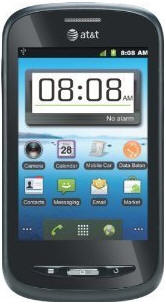
|
ZTE-Z990 Android Quad Band Phone, aka
AT&T Avail |
Rooting an Android phone allows you to
install some useful applications that will otherwise not work.
Droidwall is one such
app for Android; for each application on the phone
Droidwall can allow or disallow
mobile data and/or Wi-Fi data. This is useful because many Android apps,
especially free apps, push advertisements onto the phone, using up 3G data.
Many apps will update themselves, using large amounts of 3G data.
Droidwall lets you
delay these updates until you're connected to Wi-Fi (unfortunately, there is
no equivalent app for iPhones).
Doubletwist is an Android app that
allows you to sync your Android device with iTunes. For some reason, it
works on some unrooted Android devices but not on others, but it seems to
work on rooted devices.
Jailbreaking an iPhone opens you to a plethora of apps that Apple has not allowed. Apps that let you use Facetime over 3G, not just Wi-Fi. Install Siri on an iPhone 4 / iPod Touch 4G. 3G unrestrictor removes the 3G data usage restriction that haunts most of the iPhone apps. BiteSMS allows the iPhone to do unconditional forwarding of SMS to another phone number.
Unfortunately, even with jailbreaking there are still some extremely useful Android apps for which there is no iPhone equivalent.
Rooting and jailbreaking can be complicated. It voids your warranty, and if done wrong it can destroy your phone. Some users have actually installed the Android OS onto an iPhone in order to gain some of the Android functionality that is not available in iOS, but this is not a trivial task.
The Jailbreak for the iPhone 5 and iOS 6 was released on February 4th 2013. Available at http://evasi0n.com/.
For Android phones, check out http://www.cyanogenmod.com/devices for rooting information.
Data is where things get tricky. GSM carriers that have deployed 3G data (W-CDMA/UMTS/HSDPA), and 4G data (LTE) have done so at different frequencies. There's a chart of W-CDMA frequencies and carriers at http://en.wikipedia.org/wiki/UMTS_frequency_bands.
Ideally you'd have a handset that supports 3G at 800 MHz, 1700 MHz, 1800 MHz, 1900 MHz, and 2100 MHz, but you're unlikely to find such a handset. Besides having a handset with the right frequency for 3G, you also need a prepaid SIM card that includes data services.
Can People Reach You When You're Traveling? How Will They Know Your Foreign Phone Number?
One advantage of international roaming on your regular cell phone is that you can be easily reached by those calling your regular cell phone number. But instead of paying international roaming charges, often $2 or more per minute, it's better to use a local prepaid SIM card in an unlocked GSM 900/1800 MHz (or quad band) phone and forward your regular cell phone to the international number via a forwarding service like Localphone.com. (you don't want to be paying the international long distance rates charged by your wireless carrier).
You won't know your prepaid SIM card phone number(s) until you reach the foreign country and purchase a SIM card. Some U.S. cell phones can only be forwarded from the phone itself, and only when it's connected to the native network. I.e. you can't be roaming in China on your GSM or CDMA cell phone and set up forwarding from there; you must set up forwarding while still in the U.S., and while still on the phone's native network (you can't set up roaming on a Sprint or T-Mobile phone if the phone is roaming onto Verizon or AT&T respectively). Some wireless carriers now do allow setting up forwarding online. Verizon allows this, AT&T does not. Sprint does not. T-Mobile does not. Sprint and T-Mobile allow conditional or unconditional forwarding, while Verizon and AT&T allow only unconditional forwarding.
Forwarding to a U.S. number that Forwards to an International number
Several companies allow you to forward your phones to a local phone number that they rent to you. They then forward the calls from the rented number to an international number that you specify via their web site once you purchase a prepaid SIM card and know the phone number. Rates are very low, usually only a few cents per minute. If you're traveling in multiple countries, and buying SIM cards along the way, you log into the forwarding company web site and change the number to which calls are forwarded; it takes only a minute. This all sounds terribly complex, but it's really not. See figure 1 for a flowchart of how the forwarding process works. Before you leave on the trip, you forward your landline and wireless phones to the rented number. Temporarily forward the rented number to some other number so you can verify that it all works. The key point is that people contacting you don't have to do anything special. They don't have to make an international call. Your mom can contact you by calling your home phone. Your wife or paramour can contact you via your cell phone. They could call the rented number directly, but it's not necessary (doing so would not use up any of your regular cell phone minutes). Just be aware that you may be receiving calls ad odd hours.
Texts will not be forwarded from your U.S. cell phone. See Texting and SMS Gateways for a possible workaround to this issue.
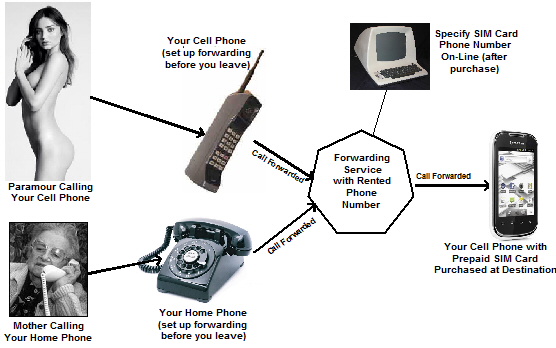
Figure 1. Flowchart of Voice Call Forwarding
International Forwarding Services
Google Voice does not permit international forwarding. The reason for this is unknown. This would be a very useful service and would save the expense of renting an incoming local U.S. number from another company. Some other VOIP services also limit forwarding to only NANP (North America Numbering Plan) numbers.
You have two options for forwarding internationally: a free shared local access number or a paid unique incoming phone number. Be aware of, and avoid, the former even though it's cheaper.
Free Shared Local Access
Number.
Caller ID Based.
![]()
![]()
The number you're given is not a unique phone number assigned only to you. When you call from your landline or cell phone to the local access number the system looks at the Caller ID, identifies the account, looks up the number that you want the call forwarded to, and calls the foreign number. You don't need to use a PIN, the system figures everything out from Caller ID. You have to register each of the phones that will be forwarded to the local access number so the system can identify your account from the Caller ID.
The problem? The system very often receives the wrong Caller ID (the Caller ID of the party calling your landline or cell phone, rather than the Caller ID of your landline or cell phone). Since the system doesn't recognize the Caller ID it doesn't know how to route the call. It asks the caller to enter a PIN, which the caller doesn't know. There is no way to set up your cell phone or landline to specify that the Caller ID of the cell phone or landline be transmitted, versus the Caller ID of the originating party (Google Voice does provide this capability but it doesn't help1).
On the other hand, if you don't want to receive a lot of calls while you're traveling, Keku might be a viable option. You simply send your 14 digit PIN to those individuals that you want to be able to reach you. You won't be paying for telemarketing calls to be forwarded to you at odd hours.
Pros: Cheaper than a unique incoming phone number, no monthly rental fee or startup fee.
Cons: Works poorly. You should give your friends and relatives your Keku 14 digit PIN if you use this system.
1. Don't get clever and forward your landline and cell phone to Google Voice and then forward Google Voice to the shared access number (so a valid Caller ID will always be present). This doesn't work because Google Voice does not allow multiple Google Voice accounts to be forwarded to the same phone number, and many Google Voice customers are likely to claim the same Keku local access number as their own. What will happen is that you'll verify the shared access number on your Google Voice account, it'll work for a while, then another Google Voice customer will claim the same shared access number as their own, verify it, and it'll be assigned to their account instead.
Vendor: Keku: https://www.keku.com/
Rented Unique incoming phone number
![]()
![]()
![]()
![]()
With this system you rent a unique local incoming phone number. Calls forwarded to this number are then unconditionally forwarded to whatever number you choose.
Pros: 1. Does not depend on Caller ID. 2. People can also call the local incoming phone number directly.
Cons: More expensive than a shared local access number.
Vendors: Localphone.com ($3 set up plus $0.99/month), OneSuite ($2.95/month, no set up fee). Callcentric (free New York incoming number, other areas vary in price, mandatory $1.50 set up plus $1.50 per month fee for 911 service). Skype, $5-6/month ($18 for three months, $30 for six months).
Local Phone: http://www.localphone.com/services/incoming_numbers http://www.localphone.com/services/voip.
OneSuite: http://www.onesuite.com/products_OneSuiteForwarding.asp . SIP provider, see http://blog.onesuite.com/index.php/blog/item/58-making-voip-calls-with-home-phone-ata-configuration.html.
Callcentric: http://www.callcentric.com/ (if you're already a Callcentric customer, the New York incoming number does not cost extra). Since Callcentric provides 911 service, you are required to pay a monthly 911 fee of $1.50, plus $1.50 one-time set-up. This makes it more expensive than Localphone.com.
Localphone.com also has a VOIP app for smart phones which you can use to make calls over Wi-FI, which will save you money (assuming Wi-Fi is available of course). I used that a lot in China. OneSuite does not offer a similar product; they have a dialer app, but it is not a VOIP app. OneSuite does have local access numbers in some countries, though the list of access numbers is shrinking, not growing. You can use fringOut with or without OneSuite and achieve the same functionality as Localphone.com's VOIP app.
Callcentric makes it a bit difficult to find one of their free New York incoming numbers. Try area code 631, 845, and 914. Remember, for the purposes of call forwarding from your landline or cell phone it doesn't matter where the phone number is located provided you have free long distance service (callers to your cell phone or landline won't know or care where their calls are being forwarded through).
Skype. You can forward Skype calls to any mobile or landline number anywhere in the world. See the rates at http://beta.skype.com/en/rates/ . You can purchase an incoming Skype number for $18 for 3 months or $30 for 6 months. This is significantly more expensive than Localphone or Callcentric or OneSuite, and you have to purchase it for a longer period of time than you're likely to need. However if you're already paying for a Skype incoming number it's a good option.
Texts from cell phones are NOT passed through the forwarding system to your foreign cell phone. You can either supply your international number and have people text you at their expense, or have them send texts to your Google Voice account where you can check the texts on-line.
The other alternative for incoming texts is to use an e-mail to SMS gateway. These allow someone to send an e-mail to the gateway and the gateway converts it to an SMS and delivers it the phone. Not all carriers in the world have this service, but a great many do.
In the U.S. it looks like this:
| Carrier | Format |
| AT&T | 10digitphonenumber@txt.att.net |
| Boost | 10digitphonenumber@myboostmobile.com |
| MetroPCS | 10digitphonenumber@mymetropcs.com |
| Nextel | 10digitphonenumber@messaging.nextel.com |
| Sprint | 10digitphonenumber@messaging.sprintpcs.com |
| T-Mobile | 10digitphonenumber@tmomail.net |
| Verizon/Pageplus | 10digitphonenumber@vtext.com |
| Virgin | 10digitphonenumber@vmobl.com |
See http://en.wikipedia.org/wiki/List_of_SMS_gateways for a list of SMS gateways in the world. Again, not every carrier in the world has an SMS gateway.
You can give out the e-mail address for your prepaid phone's SMS gateway and people can text you for free (you still pay for incoming texts).
Wireless Carriers Do NOT Forward Texts (SMS) when You Forward Your Calls to Another Number
When you forward your cell phone to Google Voice, or to another cell phone number, texts (SMS) are NOT forwarded by the carrier. I'm not sure why the carriers don't have this feature, but it could have something to do with security since often confidential information is sent via SMS.
Workaround to Enable Text Forwarding
There is somewhat of a workaround for text forwarding. If you have an Android smart phone, that you are leaving behind when you go on a trip, you can install an app from the Google Play store that will forward all texts to e-mail and/or to another phone number). SMS Forwarding is one such app. On an iPhone it doesn't appear possible to do this. Well it is possible with a jail-broken with the BiteSMS app (not an Apple iPhone app). Apple does not allow iOS access to text messages so apps like BiteSMS are not available on non-jail-broken iPhones. BiteSMS is actually very good app. It costs $7.99 if you want to turn off the advertising, otherwise it's free. But one excellent feature is that they sell "SMS credits" for international forwarding for as little as 10¢ each.
Of course this means leaving an Android phone or jail-broken iPhone at home, turned on, plugged in, in a place with a good signal. This works okay for me because I leave my Verizon CDMA/3G Android phone at home when I travel, and take along an unlocked Android GSM/W-CDMA phone. But if you have a Verizon global phone with the GSM side unlocked, or have only one smart phone on a GSM carrier, and you're taking this phone with you on a trip. then this doesn't work. I have a $10/year T-Mobile SIM card for my GSM "travel phone" so I still have service on the U.S. portion of my trip.
Unfortunately, you can't use SMS Forwarding to forward texts to an international phone number unless you know the mobile number you'll have before you leave because you have to program the forwarding number into the phone. You could always leave your phone with someone that could set it up for you once you have your SIM card and foreign phone number. However you can forward the text message to Google Voice where you could read it.
|
Watch out for Looping when Using SMS Forwarding with Google Voice Amusingly (well not so amusingly since I was paying 5¢/text) when I tested SMS Forwarding I got caught in an infinite loop. I sent an SMS to my Verizon phone. SMS Forwarding forwarded the SMS to my Google Voice number. Google Voice sent it back to my Verizon phone which sent it back to Google Voice, and the whole thing kept repeating until I could disable forwarding. If you use this app, turn off Google Voice's text forwarding back to your regular cell phone number. |
iPhone Workaround for SMS Forwarding
If you have an unlocked iPhone that you want to take with you on a foreign trip where you'll use a prepaid SIM card, one thing you can do is to purchase a cheap Android phone, new or used, put in your SIM card (or temporarily transfer your CDMA account to the phone), and set up text forwarding, and leave the cheap Android phone at home. The issue with this is that on the U.S. portion of your trip you'll have no service, but you can always keep a prepaid account open on T-Mobile for $10/year (after the first year at $100).
Google Voice Does NOT Have an SMS Gateway
Surprisingly, Google Voice does not have an SMS gateway so people can't send an SMS from their e-mail account directly to a Google Voice number. Prior to Google purchasing Grand Central, and rechristening it as Google Voice, there was an SMS gateway but they got rid of it for some reason. Texts will be forwarded from your cell phone to your Google Voice number (if you set up forwarding from your cell phone to Google Voice), but of course you'll be paying to both receive the text and to forward the text. There must be some reason Google decided to not have an SMS Gateway, but the lack of one is really annoying.
Text Forwarding Via Gmail
There's a little trick you can do if there's an SMS gateway for your prepaid carrier (assuming that you have a Google Voice account and a Gmail account and an Androiod smart phone that you aren't taking with you).
1. In Google Voice, enable text forwarding of SMS from your Google Voice account to your Gmail account; now all SMS messages to your Google Voice number will now also be sent to your Gmail account and the subject will include "SMS from."
2. In Gmail, set up a filter that uses "SMS from" in the subject, and forward those e-mails (which will be SMSes) to the SMS gateway address, assuming one exists.
Now, texts to your Google Voice number will be forwarded, as e-mail, to the SMS Gateway which will convert the message back to a text and send it to your prepaid cell phone. You just need to be sure that you tell people to text to your Google Voice number, not to your regular cell phone number.
3. Unfortunately, the wireless carriers forward only voice calls when you enable call forwarding; they do not also forward SMS. Hence, texts sent to your regular mobile number cannot not be forwarded to Google Voice. The workaround is described above under Workaround to Enable Text Forwarding. It's not ideal because it means leaving an Android smart phone home, turned on, and plugged in because SMS forwarding is performed by an app on the Android phone, not by the carrier. It only works on Android phones, there is no equivalent app for the iPhone.
This whole thing probably seems hopelessly complicated, but it's really not. The diagram below shows how the whole thing works:
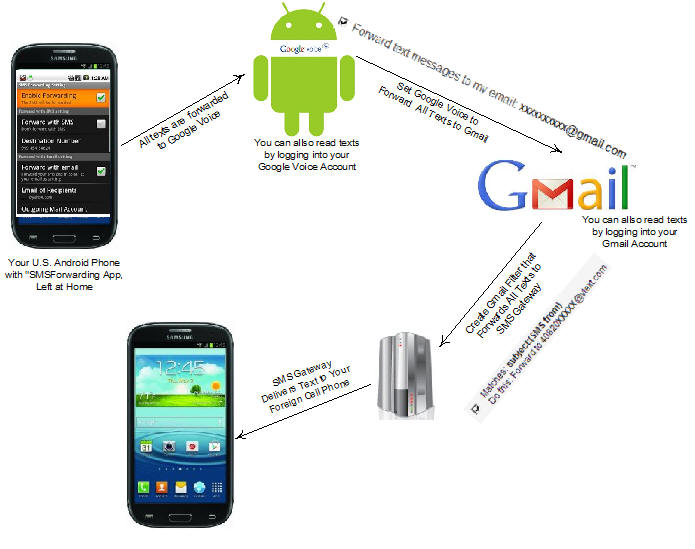
Figure 2. Flowchart of SMS Forwarding
Even if there is no SMS Gateway available for your foreign carrier, at least you can use this system to retrieve your text messages from your Google Voice or Gmail account.
Tablets are an excellent device for traveling. Besides being smaller and lighter than a laptop, the GPS functionality is extremely useful because you can download maps, in advance, and use the GPS to track your location (be aware that Wi-Fi only iPads do not have a GPS, but most Android tablets $200 and up do have one, and iPads with 3G or 4G radios also have a GPS). While not great for doing a lot of text editing, a tablet is sufficient for occasional e-mail. Most tablets can use a Bluetooth or USB keyboard if you really need a physical keyboard. If you're only bringing a tablet, you want to be sure that the tablet you bring has the capabilities you require.
Not all tablets are created equal. A couple of tablets, most notably the Apple iPad, lack a USB port. This means that a USB to wired Ethernet adapter cannot be used. This is a big problem because a great many hotels, especially outside the U.S., have only wired Internet connections in the rooms (though wireless may be available in public areas). A tablet that has a way of connecting to standard RJ45 Ethernet jacks is preferred so you don't need to carry along a wireless router (along with its power supply), though small travel routers are available. Even with a USB port available you still need to purchase a USB to wired Ethernet adapter (be certain that it's one that works with your tablet's hardware and operating system), as well as an OTG cable (see Beware of Hotels with Wired Ethernet Only) for details.
Watch out for those very cheap Android tablets, often sold for $79-99 at drug stores, and at low-end consumer electronics stores like Fry's, for the following reasons:
El-cheapo tablets will not have a GPS receiver so downloading map data in advance of your trip will be of limited use because the tablet won't be able to show you where you are (the Wi-Fi only iPad has this same issue). However if there is a USB port you can add an external GPS (http://www.gps2003.com/gps-receiver.html) to Android tablets.
El-cheapo tablets will not have Bluetooth so connecting a wireless headset for making VOIP calls will not be possible.
El-cheapo tablets (and some not-so-cheap tablets) will not have a high resolution screen so using them as an e-book reader will be hard on your eyes. You want a minimum of 1280 x 800 pixels on a 7" tablet (216 pixels per inch), and a minimum of 1920 x 1200 on a 10" tablet (224 pixels per inch).
El-cheapo tablets are likely to have a low-performance, single-core, CPU that will lag when doing tasks like playing video or displaying maps.
El-cheapo tablets usually are unable to obtain apps from the Android Market (Google Play); you are limited to other sources for applications (there is a workaround to get Android Market apps onto these tablets, using the APK Downloader Extension For Google Chrome).
Ironically, some cheap tablets do have an actual wired Ethernet port. This makes them thicker, but it eliminates the need to use a USB to Ethernet adapter. Alas they usually lack a GPS or Bluetooth so they are unacceptable.
10" tablets are rather large to be carrying around, a 7" tablet is more practical when traveling. Be careful about the 7.7"-8" tablets as well. They are a bit too wide to hold comfortably in one hand. You may as well go to a 10" tablet if you're unable to hold a7.7"-8" tablet in one hand.
Screen Resolution
Most new tablets have a minimum screen resolution of 1280 x 800 for 7-8" or 1920 x 1200 for 9-10". HD video requires 1280 x 720, so you're not going to see any new tablets (other than very inexpensive Android tablets) with resolutions below these levels.
DPI (dots per inch)/PPI (pixels per inch)
Low DPI (dots per inch) tablets are fine for watching videos, but for reading (e-book, e-mail, etc.) choose a tablet with a minimum DPI of 200. The 3rd generation iPad has about 263 DPI. The Google/Asus Nexus 7 has about 216 DPI. The Google/Samsung Nexus 10 has a whopping 300 DPI. There is a DPI calculator at http://members.ping.de/~sven/dpi.html you need to know the screen size and the number of pixels. For use as an eBook reader, in order to have crisp text, you need at least 200 DPI.
Number of Cores
The reason that CPU manufacturers moved to dual core and quad core designs is because there's a significant advantage in running multiple cores at lower speed, rather than fewer cores at higher speed, in order to obtain the necessary level of performance. There are power savings to this approach, and besides the advantage in terms of battery life, the power savings translate into fewer thermal issues. Thermal issues are a big consideration in the design of portable devices. "Performance per watt" is a key metric that designers of portable devices take into account when choosing a processor.
While few applications current take advantage of multiple cores, the real advantage in tablets is that you can run multiple applications simultaneously each on a different core. Some high-demand applications, like gaming, and video editing will eventually take advantage of multiple cores as well.
See http://www.nvidia.com/content/PDF/tegra_white_papers/Benefits-of-Multi-core-CPUs-in-Mobile-Devices_Ver1.2.pdf for more information.
Most newer tablets, other than the extremely low end tablets, have a dual core or quad core CPU. While Apple has only dual core CPUs at this time, the iOS architecture doesn't allow true multi-tasking (other than for a very few apps), so a dual core CPU is sufficient for the iPad and iPhone.
Transferring Data, Photos, and Videos to and from SD cards or USB Memory Sticks
Some tablets, notably the iPad, have no way of transferring photos or documents from the tablet to a memory stick or memory card. The iPad can read SD cards with the optional camera connection kit, but it cannot write to SD cards.
Printing
Some tablets, notably the iPad, will have a hard time printing to networked printers unless the printer is AirPrint compatible. With Android tablets there is a paid app that allows printing to standard printers on a network, or printing via USB. With the iPad, the printer must be wireless, and must be Airprint compatible, unless you keep a Windows or Mac machine turned on for use a print server.
Adobe Flash
Many web sites still use Adobe Flash. If your tablet doesn't support Adobe Flash then you'll be unable to access a lot of content. Android tablets can still run Adobe Flash even though Jelly Bean doesn't include it anymore, and even though the Google Chrome browser doesn't support it. To run Adobe Flash on Android 4.0 (Ice Cream Sandwich) or greater requires the Firefox Beta Browser apk and the Adobe Flash apk from http://forum.xda-developers.com/showthread.php?t=1774336. Store the apk files on the tablet, and install them by clicking on them from a file manager (install the free ES File Explorer from the Google Play store).
Torque Pro (Android) and Rev (iOS)
Torque Pro is a $4.95 Android app that connects an inexpensive Bluetooth OBD-II adapter from your vehicle's OBD-II port to an Android tablet or phone. It monitors data from the vehicles sensors on a continuous basis and you can set alarms to go off for problems such as too high of a coolant temperature. It works with Android devices with a Bluetooth port. Since iOS devices do not support the Bluetooth Serial protocol (except on jail-broken devices) there is no iOS version. You can buy a Wi-Fi OBD-II adapter and then the $39.99 Rev app instead, but be aware that the Wi-Fi OBD-II adapters are much more expensive than the Bluetooth OBD-II adapters (see http://www.amazon.com/dp/B005WMHHLQ). Note that on a 3G or LTE iPad you cannot use Wi-Fi and the cellular radio at the same time (some users of Rev have asked about this capability because they want to have maps or music via 3G while monitoring the OBD-II adapter via Wi-Fi). The ability to use Bluetooth devices using the serial protocol is one more reason to jail-break your iOS device. You can have multiple Bluetooth devices simultaneously connected to an Android device, so if you're using your tablet as a music player, or your phone with a Bluetooth headset, you can still have the Bluetooth OBD-II adapter connected.
 |
 |
|
| Rev (iOS) | Torque Pro (Android) |
Figure 3. Torque and Rev; Good App for Road Trips
GPS
Many cheap tablets lack a GPS chip so you can't do mapping. The Wi-Fi only iPads also lack a GPS chip (the GPS is present only on the 3G and LTE models); so that $329 iPad Mini really turns into a $459 tablet in order to get the GPS functionality. The Kindle Fire HD also lacks a GPS. Note that with Wi-Fi only iPads you can purchase a third-party Bluetooth GPS for about $100, so if you already have a Wi-Fi only iPad there's a workaround.
Charging Current
You want a tablet that charges at at least 10 watts (5V/2 amps). Applications that use Wi-Fi, GPS, and Bluetooth radios can rapidly drain the tablet's battery. Be certain that any after-market chargers that you purchase can supply sufficient current. For example the Nexus 7 charger supplies 5V/2A, but many cell phone chargers with the same Micro USB connector supply 500-700mA. The minimum current a USB charger will supply is 500mA, but this is the minimum, not the maximum. Similarly, the USB ports of laptop computers will supply a minimum of 500mA but in reality most can supply close to 1A.
The iPad Mini ships with a 5W (5V/1A) charger (same as is used for the iPhone) but you can use a higher wattage charger (such as the 12W charger that comes with the full size iPad 4) for faster charging. See http://store.apple.com/us/product/MD836LL/A/apple-12w-usb-power-adapter.
Checklist of Characteristics to Look for in a Travel Tablet
No-Compromise:
7", 1280 x 800 minimum resolution, screen (for 10" tablets, minimum of 1920 x 1200 resolution), or a minimum pixel density of 200 pixels per inch (196 is close enough for 7.7" screens)
USB port (Full Size, Mini, or Micro) that is either a full host port or that supports USB OTG
Bluetooth
GPS (be aware that the Apple iPad with 3G has a GPS, but the Wi-Fi only iPad does not have a GPS; no Kindle or Nook has a GPS)
Dual core processor
Access to Android Market (Google Play)
Adobe Flash Support*
High-current charger (2 amp minumum)
Bluetooth supports the Bluetooth Serial protocol
10 watt charger
*To run Adobe Flash on Android 4.0 (Ice Cream Sandwich) or greater requires the Firefox Beta Browser apk and the Adobe Flash apk from http://forum.xda-developers.com/showthread.php?t=1774336. Google Chrome for Android does not support the Adobe Flash plug-in. Store the apk files on the tablet, and install them by clicking on them from a file manager (install the free ES File Explorer from the Google Play store).
Preferred:
SD or Micro SD slot (nice to have but with USB it's not an absolute requirement since you can use a card reader/writer)
HDMI out so you can view photos on a television
High resolution (5 Mpixel minimum) rear camera (nice to have, but most travelers will bring along a much better camera anyway)
Quad core processor
Micro-USB or Mini-USB or USB charging and data connector, no proprietary cables
Tablet Choices
There aren't a lot of choices out there that meet even the no-compromise items, let alone the preferred items. The biggest problem is that so few tablets have screens with a sufficiently high pixel density. Four current production tablets are acceptable:
Google's Asus Nexus 7 lacks a card slot, HDMI out, and a rear camera, but meets the rest of the characteristics and costs only $200 (16GB) and $250 (32GB). You must unlock and root this tablet to enable USB OTG functionality, but this is easily done at no cost (. One big advantage of this tablet is that because it is so popular there are a lot of people working to enhance its capability. Since it's distributed by Google, you're pretty much assured that it will receive timely OS updates.
Toshiba's Excite 7.7, includes HDMI, a MicroSD card slot, and a high resolution (5Mp) rear camera, features that are all missing on Google's Asus Nexus 7. This is the only 7" tablet that has both all of the "No-Compromise" and all of the "Preferred" characteristics, except for the proprietary charging cable. It would definitely be worth paying an extra $50 for the Excite 7.7 versus an Asus Nexus 7. Brandsmart has the Excite 7.7 at some stores for $300, but not online. I would be astounded if the price of the Excite 7.7 doesn't fall to around $300, everywhere, very soon, especially with the release of the iPad Mini which starts at $329 for the 16GB model, in order to be competitive with the Google Nexus 7 and the Kindle Fire HD. Toshiba has been slow to release updates to the OS for their tablets. The Excite 7.7 runs Ice Cream Sandwich, but does not yet run Jelly Bean. Rooting will be problematic because it's not popular enough for anyone to bother with developing the replacement ROM files, but there's less of a need to root it than with the Nexus 7.
The Asus Transformer Pad Infinity meets all the no-compromise and preferred requirements. The detachable keyboard is a nice feature, making it more usable for document creation, though of course you can use a USB or Bluetooth keyboard with most Android tablets.
The Acer Iconia A700 is another one of the very few 10" tablets with a high resolution screen. It meets all of the no-compromise and preferred requirements, except that the charger is proprietary.
7-8" Tablets
|
|
|
|
|
|
|
Google Nexus 7 7", 1280x800, 216 DPI 10 watt charger Adobe Flash Support Least Expensive Version with GPS: $200 (16GB) |
Toshiba 7.7 Excite 7.7", 1280 x 800, 196 DPI 10 watt charger Adobe Flash Support Least Expensive Version with GPS: $319 (16GB) |
|
iPad Mini 7.85", 1024 x 768, 162 DPI 5 watt charger No Adobe Flash Support Least Expensive Version with GPS: $459 (16GB) |
9-10" Tablets
|
|
|
 |
|
|||
|
10"
Asus Transformer Infinity (detachable keyboard not shown) 10.1", 1920x1200, 224 DPI Adobe Flash Support Least Expensive Version with GPS: $480 (32GB) |
Acer ICONIA Tab A700 10.1", 1920x1200, 224 DPI Adobe Flash Support
Least Expensive Version |
Google-Samsung Nexus 10 10.1", 2560x1600, 300 DPI Adobe Flash Support
Least Expensive Version |
iPad 3rd and 4th Generation 9.7", 2048 x 1536, 264 DPI No Adobe Flash Support Least Expensive Version with GPS: $629 (16GB) |
What about the iPad? Why do you Hate the iPad?
I'm a big Apple fan. I live a mile from Apple's world headquarters, and I've dealt with Apple on a professional level, for three decades. I've been to their campus numerous times. I have a rental property that's rented to an Apple employee. My family owns many Apple products. But facts are facts. The iPad is a wonderful device, especially the 3rd & 4th generation models with the high resolution screen. Alas, the iPad has some functional limitations that make it less than an ideal tablet for travelers. The lack of a USB port, card reader/writer, and printing difficulties are the biggest problems. Adobe Flash is not supported so many videos cannot be played. The Wi-Fi only iPad has no GPS which means that you can't use mapping applications (you can use an external Bluetooth GPS, but that's a real pain to carry along a separate device with its own battery and charger). There is no support for the serial Bluetooth protocol so devices like Bluetooth OBD-II adapters can't be used (unless you jail-break the iOS device). The absence of these features was intentional and reflect Steve Jobs's philosophy. The best option is to leave your expensive iPad at home and bring along a 7", $200, tablet that is better suited for traveling.
iPad Mini
The iPad Mini has a low resolution 7.85" screen, no GPS (on the Wi-Fi models), and it costs $329 for the Wi-Fi only 16GB model. It has no USB connectivity. It is not suitable as an e-book reader due to the low resolution screen and without a GPS it can't do any mapping (if you get an LTE model then you do have a GPS). However the big advantage is that you have a greater variety of well-designed apps than is presently available for Android tablets. We'll see what happens with the iPad Mini 2. Apple tends to add features and capabilities to their products over time, and they are usually behind the competition in terms of specmanship.
Lightning Connector and Adapters
The iPad Mini, the iPad 4, and the iPhone 5 have Apple's new Lightning connector for power and data. This allows thinner and lighter devices. Unfortunately they did not choose to use Micro-USB and Micro-HDMI like most other tablet makers. However you can buy a Lightning to USB adapter because Apple needed to offer it in order to comply with regulations that require that mobile phones use a Micro-USB power connector (in the EU and in China). This adapter does NOT give you a general purpose USB port to which you can connect USB devices. These adapters are expensive because there is an embedded processor inside to prevent (or at least delay) 3rd party knock-offs. The older, 30 pin connector, used on iOS devices was actually very nice. It provided analog audio in and out, S video, USB, and Firewire, along with some other functionality. The new Lightning connectors is highly proprietary with multiplexed functions on the smaller number of pins. No one has yet figured out what is available on the pins. Those that really are upset at the loss of the 30 pin connector are consumers with a collection of peripheral devices, from car audio systems to speaker docks. There is an adapter available but the physical docking will no longer work. The adapters do not support video or Firewire, nor will they charge older iPods that used Firewire to charge. Apple has promised other adapters in the future to support HDMI and VGA. These adapters are not trivial, there are processors inside to generate the proper audio and video signals.
Realistically speaking, you might end up buying a couple of the Lightning to 30 pin adapters, one of the Lightning to Micro-USB adapters, and one of the Lightning to HDMI adapters. You could easily spend $100 on Lightning adapters of one kind or another. Until after-market vendors figure out how the Lightning adapters embedded controller works, there will be no third-party adapters or accessories.

Lightning to 30 pin adapter
Hopefully Tim Cook is going to turn Apple around. Right now, Apple is relying heavily on their brand and their lead in apps. They are delivering tablet hardware that is far behind what the competition is offering, and they are charging a premium price for their tablets. This is so unlike Apple, which used to take pride in delivering state-of-the-art hardware (and still does, on the laptop side of the business).

Micro USB to Apple Lightning Adapter (charging only), $19.
External Bluetooth GPS for Apple iPad Wi-Fi Only Models or Android Tablets with no GPS (that have Bluetooth)
Apple did not include a GPS on their Wi-Fi only iPads. However you can use a Bluetooth GPS instead. One model is the Tom-Tom MKii (iPad must be jailbroken) for less than $25. The Dual Electronics XGPS150 is about $100 but jailbreaking is not necessary. One advantage of an external GPS is that the GPS can be positioned optimally to communicate with the satellites, and the tablet can be in a more convenient location. For example, the GPS receiver can be on the dashboard of the car, while the tablet is in the back seat.

Dual Electronics XGPS150
Bottom line, if you're an Apple aficionado then do yourself a favor and buy a full size iPad 4 that is Wi-Fi plus cellular, and not the Wi-Fi only model, or an iPad Mini. It's a hassle to carry around a separate GPS, and you won't be happy reading e-Books on the low-resolution iPad Mini screen.
Keyboards for Tablets
I like a flexible Bluetooth keyboard. It rolls up into a pretty small package. A USB version is also available. It was $20 from Central Computer in the San Francisco Bay Area. This keyboard requires a hard surface, you can't use it on your lap.
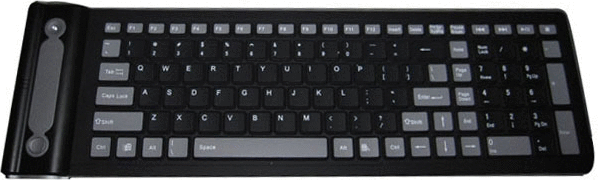
Mapping Applications with Locally Stored Maps
While traveling, whether with a smart phone or a tablet, you don't want to be paying for 3G or 4G data to download maps and perform GPS functions. The solution is to purchase a GPS program that stores maps locally on your device.
Remember, your phone or tablet must have a GPS in order for mapping and GPS functions to work (you can display the maps without a GPS, but you won't see your position). Wi-Fi only iPads, and the iPod Touch, do not have a GPS (3G/LTE iPads, and all iPhones, have a GPS). Many of the cheaper Android tablets lack a GPS. The Google Nexus 7 and Nexus 10 do have a GPS. Amazon Kindles do not have a GPS. It would be rare to find a smart phone that does not have a GPS.
CoPilot
Available for Android, iOS, and Windows Mobile. See http://www.copilotlive.com for their U.S. products. They also have products for Europe, UK, Australia, New Zealand, and South Africa. On the Google Play store go to https://play.google.com/store/apps/developer?id=ALK+Technologies, on the iTunes store go to https://itunes.apple.com/us/app/copilot-gps-plan-explore-offline/id504677517?mt=8.

CoPilot
Google Maps
Google Maps allows you to download maps and
store them locally on your device, but it doesn't provide navigation functionality
without a data connection. See
https://support.google.com/gmm/bin/answer.py?hl=en&answer=2650347&topic=2649131
for details. I don't think it provides GPS functionality either.
Navfree
https://play.google.com/store/apps/details?id=com.navfree.android.OSM.ALL.
Provides both GPS location and navigation. Works with maps from
OpenStreetMap. Android only.
MapDroyd
https://play.google.com/store/apps/details?id=com.osa.android.mapdroyd.
Provides GPS location but not navigation. Works with maps from
OpenStreetMap. Android only./
ForeverMap
http://www.skobbler.com/apps/forevermap Offline maps can be purchased
for many cities and countries. There is GPS location functionality but no
navigation functionality. Available for iOS and Android. Based on OpenStreetMap
http://www.openstreetmap.org/.
Really no good reason to use this as opposed to
Navfree on Android, but may be useful for iOS.
Navigation 2
http://www.skobbler.com/apps/navigation.Offline maps can be purchased
for many cities and countries. Navigation functionality for offline maps is
available at extra cost. Available for iOS only. Based on OpenStreetMap
http://www.openstreetmap.org/.
Really no good reason to use this as opposed to
Navfree on Android, but may be useful for iOS.
OpenStreetMap
http://www.openstreetmap.org/.
You can download images of maps for many parts of the world at no cost from
http://www.openstreetmap.org/.
There will be no GPS or navigation capability, use Navfree.
VOIP Calling from Mobile Phones, Tablets, and Computers
For outgoing calls, that are not time-critical (calls that can wait until you have free internet access), you can save a lot of money by using a VOIP (Voice Over Internet Protocol) application installed on your mobile phone, tablet, or computer. Of course you need to be in a place with free Internet service, wired or wireless, to do this. Fortunately, free Wi-Fi is becoming more and more available.
Some services that you can use are:
Skype: skype.com/intl/en-us/prices/payg-rates/ Skype to Skype is free, Skype to regular phone number is not free. Skype is a great service if both parties are Skype subscribers, but it's not a good deal if you're paying for Skype-Out or Skype-In.
LocalPhone: Windows, Mac OS X, Linux, iOS, Android. localphone.com
Keku: Windows, Mac OS X, Linux, iOS, Android. keku.com
Fring: iOS, Android, Nokia. fring.com/
Google Voice* + GrooVe IP: google.com/voice/+ play.google.com/store/apps/details?id=com.gvoip
*Google Voice requires an app, not supplied by Google, to use Google Voice for VOIP calls.
Google Voice* + TalkaTone: google.com/voice/ + itunes.apple.com/us/app/talkatone-free-google-voice/id397648381?mt=
*Google Voice requires an app, not supplied by Google, to use Google Voice for VOIP calls.
My personal preference is localphone.com because it can be used as a VOIP app as well as offering incoming numbers that forward to a mobile phone in any country. It's only one app to install and it's easy to set up. However Google Voice, combined with an Android or iOS app, is cheaper for VOIP calls to the U.S. (no charge).
If your internet access device lacks a USB port or Ethernet port then you may need to bring a wireless router with you on the trip because many hotels have only wired Ethernet.
Handsets for Mobile Phones and Computers
For extensive use of VOIP you'll want to use a Bluetooth headset or buy a wired handset that plugs into your phone or computer. It's more comfortable, plus you aren't holding the phone right next to your head all the time.
Native Union Retro Handset (black). Plugs into headset jack of most smart phones.
http://www.amazon.com/dp/B003DKL4JA
Do not choose the low cost supplier from Amazon,
choose Amazon itself. The low cost suppliers
are shipping junky knock-offs, not the actual Native Union handset. Available in
many different colors.
Microphone/Speaker Splitter to use Cell Phone Handset on Computer
To plug a 3.5mm handset into a computer you'll need a special splitter that separates the microphone and speaker connections from the 4 conductor single 3.5mm plug. This is not the same as a splitter used to plug in two sets of ear buds to a single headphone jack. $2.70, including shipping, from DealExtreme (takes at least two weeks to receive).
http://www.dealextreme.com/p/125499
Bluetooth Adapter for Computer
If you want to use your Bluetooth headset but your laptop doesn't have Bluetooth built in, you can buy a USB Bluetooth adapter. $1.80 from DealExtreme (takes at least two weeks to receive). You can also often find the internal Bluetooth cards for popular laptops on eBay.
http://www.dealextreme.com/p/11866
Ethernet to Wired VOIP ATAs (Voice Over IP Analog Telephone Adapters)
If you have service with MagicJack, Ooma, or some other VOIP provider, you might want to take the VOIP ATA with you on a trip and plug it into wired Ethernet (some devices work over Wi-Fi as well). You'll have your regular U.S. phone number available to you. You'll need to bring an analog phone as well as the device. Remember to bring a router along so you can connect multiple devices to the hotels wired Ethernet (the Obihai 202 includes a router with one extra Ethernet port).
This is the product that I use and I highly recommend it for those that want to use their free Google Voice number as a landline replacement (using existing phone wiring in the house).
An Obihai VOIP adapter connects to an wired Ethernet port (a specific USB Wi-Fi adapter can also be used on the Obihai 202 only, and costs $15 if purchased at the same time as the Obihai 202 from Amazon, see http://www.amazon.com/dp/B007R6F7PS) and allows you to plug in a standard analog phone. You can set it up for free calls on Google Voice. See http://www.obihai.com/googlevoice.html. The Obihai products cost between $40 and $75. There are no monthly charges, no taxes, and no fees. No E911 service is available.
An Obihai device combined with Google Voice is essentially like Vonage, except that it's free rather than costing $25/month. However, unlike Vonage, there is no E911 service, and international calls are charged at Google Voice's rates.
Obihai + Google Voice is ideal for a college dorm room at universities where they've discontinued landline service but where wireless coverage is poor. For example, at U.C. Santa Cruz, they sent out a moronic press release about this, explaining how they want to save money by dropping landlines, explaining that cell phone coverage on campus is lousy, and touting how dropping landlines will increase the speed of internet connections, see http://www.housing.ucsc.edu/news/2012/2012-03-21.html.
You can usually port your home phone number to Google Voice but it's a two step process. First you port your home phone number to a prepaid cell phone provide (such as Pageplus or to an AT&T GoPhone), then you port the cell phone number to Google Voice. For some reason, Google Voice does not allow direct porting of landline numbers (there may be some legal issues since Google Voice does not support E911 service, but this is just speculation on my part). There's an article about doing this here. While it usually works just fine, apparently there are some phone numbers that Google Voice won't accept.
The Obihai 202 is not as small as a MagicJack Plus, but it's still pretty small. The Obihai 100 & 110 are a little cheaper but less featured (the 110 allows bridging of a landline and VOIP line).
Dimensions: 10.5 cm x 11.4 cm x 3.0 cm (4.1 in x 4.5 in x 1.2 in). Weight: 255 grams / 9 ounces
What would be really nice is if the ObiWiFi adapter could also turn the unit into a wireless router when the unit is plugged into wired Ethernet. Alas, the Wi-Fi doesn't work that direction.
Obihai makes a Bluetooth adapter, ObiBT for the Obihai 202, but it isn't for using a Bluetooth headset, it's for using your analog home phones with your Bluetooth equipped cell phone so you can answer mobile calls on your analog phones. Some people purchased the ObiBT without realizing what it actually did and were disappointed to find that it does not allow the use of a Bluetooth headset with the Obihai 202.
$70, which includes one year of service. Current price for additional years is $30. You can port your landline number for a $20 fee plus $10/year (a huge rip-off to have to pay that $10 every year). Supports E911 service. Least expensive VOIP service that supports E911. Recent price increase from $20/year to $30/year makes it less of a good deal, but still okay. Much smaller than an Obihai device. No customer service and a lot of complaints, so understand that the service is not up to the level of a real landline. Avoid the original Magic Jack which requires a computer to use. The Magic Jack Plus can plug directly into wired Ethernet, or it can use a USB port on a computer that's online.
The Magic Jack Plus can be used with Google Voice service, rather than Magic Jack service, saving the yearly cost of Magic Jack service. You need to buy the app from http://www.pcphonesoft.com/, but it's only a one time cost.
Ooma charges $100-170 for their VOIP adapters (depending on the model). Once you purchase the Ooma box the only monthly fees for their basic service are the government taxes and fees, about $3-4 per month depending where you live. E911 service is included. They also sell their "Premier" service for about $10 per month plus taxes and fees, but unless you need the extra calling features the basic service is sufficient. Check Costco for the best price on an Ooma box (about $60 less than buying directly from Ooma). The Ooma box is pretty large.
Ooma does offer a Bluetooth adapter that works in two ways. It allows you to us a Bluetooth headset rather than an analog phone to answer calls if you're within 30 feet of the Ooma. It allows you to use your wireless service to connect to the analog phone system in your house rather than VOIP over a broadband or DSL connection, though why you would want to do this when you're paying for Ooma service is not clear. It means you can answer mobile phone calls on any analog phone, but you'll be using cellular minutes, and still be subjected to reception issues and dropped calls.
If you make a tremendous number of long distance calls to landlines in countries covered by their $10, 1000 minute international plan than Ooma can be the least expensive option; the break-even point, versus a pay-per minute service like OneSuite, is around 500 minutes of usage.
Ooma has apps for Android and iOS, but the reviews are poor. I think the big question is how long Ooma will be in business given their business model. Unless a lot of customers sign up for premier service it doesn't seem possible for them continue this service.

Dimensions: 10.5 in x 8.25 in x 3.25". Weight: Unknown
Vonage's marketing premise is that they are less expensive than AT&T or Verizon landline service with long distance so if you're already paying for broadband data service from your cable company it's cheaper to use Vonage than to get a landline from AT&T or Verizon (or whoever your landline provider is). True enough, but the fact is that Vonage is an extremely expensive VOIP service.
It's difficult to imagine why anyone would sign up with Vonage given the alternatives like Ooma. Vonage charges $24.99/month plus taxes and fees for unlimited long distance in the U.S.. Even Ooma Premier is far cheaper, and Ooma basic service is about $3 per month. In other words you could get a year of Ooma service for only a little more than a month of Vonage service.
The only possible reason to sign up with Vonage is if you make a tremendous number of calls to countries that are included in the Vonage unlimited world plan ($25.99/month plus taxes and fees. The television commercial where an Indian woman is talking non-stop to India and her son is going crazy about the cost is a good example. If you're calling an included country, more than 2000 minutes per month or so, then Vonage may make financial sense but for most people it's a very poor, very expensive, choice.
Vonage does offer international forwarding.
Dimensions: 6 in x 3 in x 9". Weight: 1.5 pounds.
Small Analog Phones for VOIP Adapters
You'll need to take a along a small analog phone it you're traveling with a VOIP adapter. The Mini-Jack is a small analog headset with dial pad. A one piece phone, sometimes called a hospital phone does not require a cradle, it has an on/off switch to go off-hook and on-hook (so it can be in the bed by the patient). A lineman's handset also works and is cooler than a regular phone, but much more expensive (choose one that has an RJ11 jack so you can use a standard cord, not the alligator clips, and ensure that it rings as some models lack ringers). Cordless phones are larger because of the base station/charger and AC/adapter, but Vtech makes one that isn't too large.
What About a Combination Wireless Travel Router and VOIP ATA Box?
SMC had one model, the SMCWTVG Barricade™ g Wireless Travel Voice Gateway, but it is no longer available (I don't think it was ever sold in the U.S.), see http://www.smc.com/files/AX/DS_WTVG.pdf. Zoom had the X6v 5695 which also had an ADSL2+ modem (which you don't have to use), and it's discontinued but still readily available (not really 'travel size' though), See http://www.zoomtel.com/graphics/datasheets/adsl/5695_030509.pdf.
SMCWTVG Travel Router Voice Gateway
Zoom X6V ADSL2+ Modem/Wireless Router/VOIP Adapter
Forwarding Codes for U.S. Wireless, Landline, and VOIP Carriers
In most cases you must set up forwarding from your cell phone handset or landline handset (for cell phones you must be in a native coverage area, not roaming). Verizon Wireless now allows you to set up forwarding on-line (Verizon's MVNO Pageplus does not allow this). Sonic Fusion landline voice service allows on-line forwarding as well. Just before you leave for the airport you should forward your phones to the local forwarding number. Remember, once you forward your phones you will not be able to receive calls until you un-forward them.
Call Forwarding is not Available on T-Mobile Prepaid
Verizon Wireless, Pageplus, & MetroPCS2
Activate: Press * 7 2 then the phone number where you want calls to be forwarded. Press SEND and wait for confirmation. Press END.
Deactivate: Press * 7 3. Press SEND and wait for confirmation. You should hear a confirmation tone or a message. Press END.
On Verizon, call forwarding can also be set up on-line, you do not need the phone with you. This is an extremely useful feature.
AT&T Wireless & T-Mobile (No Forwarding on T-Mobile Prepaid)
Activate: Press * * 2 1 *, then the phone number where you want calls to be forwarded then press Send. Wait for the confirmation message.
Deactivate: Press # 2 1 # then press Send. Wait for the confirmation message.
T-Mobile has other options for call forwarding (forward if no answer, forward if phone is not found on network, forward if busy). See: http://support.t-mobile.com/docs/DOC-4319.
Sprint & U.S. Cellular & Boost Mobile6
Activate: Press * 7 2 then the phone number where you want calls to be forwarded. Press SEND and wait for confirmation. You should hear a confirmation tone or a message. Press END.
Deactivate: Press * 7 2 0. Press SEND and wait for confirmation. You should hear a confirmation tone or a message. Press END.
Sprint has other options for call forwarding (forward if no answer, forward if busy).
Virgin Mobile
No call forwarding available. Typical. Virgin also doesn't allow roaming, even at extra cost, off of Sprint's very limited wireless network.
AT&T Landline3
Activate: Press 7 2 # or * 7 2 and enter the number to which you want your incoming calls forwarded. That number will be called; if answered then calls will be forwarded. If it not answered then calls will not be forwarded.
Deactivate: press 7 3 # or * 7 3. You should hear a confirmation tone (two short tones followed by a normal tone).
Verizon Landline4, Sonic.net Fusion Home Phone Service5
Activate: * 7 2.
Deactivate: * 7 3.
Vonage
Activate: * 7 2.
Use 10 digit number for North American forwarding
Use 011 and country code for international numbers.
Deactivate: * 7 3.
2. MetroPCS charges
$5/month for this feature.
3. This is a calling feature that is an extra-cost option.
4. This is a calling feature that is an extra-cost option.
5. Can also be set up online. No international forwarding.
6. Call forwarding on Boost is included with unlimited plan, but may cost extra
on other plans.
Beware of Hotels with Wired Ethernet Only
If you want use VOIP calling (or have internet access) from your smart phone, tablet, or computer, obviously you'll need to connect to the Internet. At least in the U.S. and China, many hotels do not have Wi-Fi in the rooms, they have wired Ethernet only in the rooms, and wireless in the lobby and public areas. I suspect that the same is true in other places as well. In hotels with both wired and wireless Internet available, the wired is invariably much faster because so few people are using it. Most tablets, and all smart phones, lack a wired Ethernet port. There are two solutions to this problem, a travel router or a USB to wired Ethernet adapter.
Le Tour Traveler's Rest Hostel, Shanghai.
Wired Ethernet in private rooms.
Wireless in public areas.
If you're looking to buy a tablet for traveling then you might want to choose one that allows connecting to wired Ethernet through the USB port and a USB to Ethernet adapter. The iPad is a wonderful device, but it's got some functional limitations that make it less than ideal for travelers.
The travel router I use is the Cnet CQR-980, http://www.amazon.com/dp/B0045TLF10, but there are many others. The CQR-980 is quite well designed and extremely configurable, including being able to be used as an access point rather than a router by flipping a switch.
While a travel router is larger than a USB to Ethernet adapter, as well as requiring its own power supply, one advantage is that multiple devices can connect to the wireless signal, so if you have multiple users then a travel router is a better choice than a USB to Ethernet adapter.
If you are using the travel router with a tablet, and are not bringing a computer with a wired Ethernet port, be certain that the router you buy does not require a wired connection for set-up and configuration (it needs to be able to be set-up and configured via Wi-Fi). The ZuniDigital ZTRP150, previously recommended, does not allow set-up and configuration via Wi-Fi.
USB to Ethernet Adapters and OTG Adapters for Smart Phones and Tablets
Android Tablets with USB Ports
For Android tablets and phones with a USB port, (Micro, Mini, or Regular) you can use a USB to Ethernet adapter to gain wired Ethernet functionality. Not every tablet or phone with a USB port supports these devices. The USB port must be an OTG (On-the-Go) port, or a full USB host port. Most newer Android tablets with USB ports support this standard. The new Google Nexus 7 tablet does NOT support USB OTG out of the box, however it is not difficult to unlock and root the tablet to get OTG support. Some smart phones with Android 3.1 or higher also support USB OTG, i.e. see http://www.samsung.com/us/mobile/cell-phones-accessories/ET-R205UBEGSTA.
Once you have USB OTG support you can use a USB to Ethernet adapter. Only Ethernet adapters with Android drivers will work. One such device is the Cisco-Linksys USB300M, about $30.It has a good form factor as well.
Micro USB On-The-Go Host OTG Adapter
For tablets with only Micro-USB ports, to use a USB Ethernet adapter, you'll also need a Micro USB On-The-Go Host OTG Adapter (this is a male Micro-USB connector and a female USB-A connector with the sense line on the Micro-USB end connected to ground). These are very inexpensive.
It appears to be impossible to buy a male Micro-USB to female USB A cable at a store in the U.S.. You need to order it on-line either from monoprice.com or from Asia. Fry's doesn't have them. Best Buy doesn't have them. You can try looking for one in stores, but I had no luck.
It's not so easy to make your own OTG cable. You can't just take a Micro-USB to USB-A male cable and attach a USB-A female to female gender changer, or cut off the male end (ouch) and solder on a USB-A female connector. On an OTG cable the 5th pin (the sense line) on the Micro-USB end of the cable is connected to ground. This indicates to the tablet to go into OTG mode. On a standard USB-A male to Micro-USB cable the 5th pin has no wire connected to it. People have sliced open the Micro-USB connector and soldered a wire from ground to sense, then cut off the USB-A male end and attached a USB-A female end. This is a lot of work for a cable that costs only a couple of dollars, but if you don't want to wait for delivery from Asia then it's an option. See http://tech2.in.com/how-to/accessories/how-to-make-your-own-usb-otg-cable-for-an-android-smartphone/319982.
OTG Cable has the Sense Line Connected to Ground
Remember that with a USB to Ethernet adapter you're limited to using one device at a time. If you have multiple users wanting to use a wired Ethernet connection then a travel router would be a better choice even though it's larger and requires its own power supply.
Two good videos are available that detail how to root the Google Nexus 7 and how to use OTG are available:
Rooting: http://www.youtube.com/watch?v=sK9avekmA1c&feature=relmfu
OTG: http://www.youtube.com/watch?v=sOqn62m49S0
You should root your Google Nexus 7 tablet immediately after purchase. Rooting it will cause the loss of all apps and all data you have added so you don't want to root it after you've loaded a bunch of apps and data onto it.
A tablet with USB OTG support can use a variety of USB devices including keyboards, mice, USB memory sticks, USB card readers, and of course USB hubs. Some printers apparently also work. This is an extremely useful capability that is not available on Apple iOS products. For those of you that are into Arduino you need OTG capability to connect Arduino boards with OTG capability to an Android tablet or phone.
Wired Ethernet Access on Apple iPad, iPhone, and iPod Touch
Apple devices like the iPad, iPhone, and iPod Touch, do not have USB ports. This is in keeping with Apple's design philosophy of not providing industry-standard connectivity on iOS devices. The docking connector cannot be used for USB. You must use a travel router if the hotel has only wired Ethernet.
One stupid thing I found at a hostel in China was an RJ45 cable sticking out of a wall. It was far too short to reach my netbook, but the Ethernet cable I'd brought along was useless because there was no wall jack, just the male end of an RJ45 cable. I wish I'd had an RJ45 coupler or an RJ45 extension cable with me, but I never imagined I'd need one. You can buy a coupler very cheaply. http://www.monoprice.com/products/product.asp?c_id=105&cp_id=10519&cs_id=1051902&p_id=7280. Fry's sells them for less than $2. I even saw them in our local $1.50 store, Daiso.
VPN, HTTPS Everywhere, & Data Security
When using unknown wired and wireless networks, whether in the U.S. or elsewhere, you never want to access any of your accounts that require a password (e-mail, Facebook, bank accounts, eBay, Amazon, etc.) without VPN (virtual private network) service or with HTTPS. Most corporations require that employees use VPN to connect to the corporate network from outside the company so if you have the service through your company you can probably use it even when on vacation (ask if it's okay). My ISP, Sonic.net, provides VPN termination at no additional cost, but it's very rare for a residential ISP to include it, or even to offer it at extra cost.
In some cases, VPN lets you access sites that are otherwise unavailable. For example, China blocks access to many sites, including Facebook, but once you VPN into your service provider you no longer are subject to such blocking. When I was in China in June 2012, I was observed on Facebook in my hotel and suddenly I found that I had many new friends. Nubile young women were buying me beer and inviting me to their room if I would let them use my VPN connection, and most of them couldn't even spell VPN.
There are other advantages to VPN service. Some web sites, especially media sites, are restricted to users from specific countries, but many VPN services will give you a choice of VPN servers in different countries to get around these limitations.
VPN service is not free, unless your ISP throws it in, but it's not outrageously expensive either. Typically it costs $8-10 per month, or $70-100 per year. One provider is Witopia, https://www.witopia.net/, which charges $69.99/year or $39.99/6 months. There are many other provides. Chose one that is trustworthy.
HTTPS Everywhere will not allow you to bypass blocked sites like VPN, but it will protect you against Wi-Fi pirates. HTTPS Everywhere makes HTTPS the default for all sites. It is available for Firefox and Chrome, but is not available for Internet Explorer or Safari, and there is no equivalent utility.
VPN is available on iPhones, iPads, and many Android devices running 4.0 (Ice Cream Sandwich) or greater. For older Android devices there are ways to get VPN working as well. You must have a rooted device. You install the VPNC Widget, the proper tun.ko (if yours is not here then do a Google search on tun.ko with your kernel number) to match your kernel, and enter the credentials. For example, for me it is:
Connection Name: Sonic.net
IPSec gateway address: ipsec.vpn.sonic.net
IPSec ID: Standard\ VPN
IPSec Secret: standard
Username: <your sonic.net username without @sonic.net>
Password: <your sonic.net password>
Timeout (secs): leave blank, or increment as necessary
What drove me crazy was the \ . If you have a space in the IPSec ID then you need to precede it with a \ with VPNC.
See this site for more information on VPN, especially with Sonic.net.
Printing from Laptops, Tablets, and Phones, while Traveling
Often, when traveling, you want to print something out on the hotel's business center printer, i.e. coupons, tickets, receipts, maps, etc. If the printer is on a wireless network then it's no problem to print with a computer, just download the driver for the appropriate printer if it's not already present in the OS. In case the hotel doesn't allow you to connect to the business center wireless network you might want to bring along a USB printer cable so you can plug the hotel's printer into your computer (probably best to do this when they're not looking!).
On tablets it's more complicated. On Android tablets you can use the PrintBot app and print directly to many printers wirelessly (only PDF and JPG) as long as you can find the IP address of the printer and it's on the same network you're logged into. If you want to print to a USB printer then you can use PrinterShare Mobile Print to print to a USB, Wi-Fi, or Bluetooth printer. The free version is limited, and the paid version is $12.95.
On an iPad you're out of luck unless the printer supports AirPrint, which not all printers do (even jail-broken iOS devices apparently have no equivalent app to PrintBot on Android). PrintBot is the only Android printing app I could find that lets the user specify the IP address and the LPR print queue of each printer so it works with print servers that have multiple ports. I needed this because I have two non-Wi-Fi printers connected to a print server that has one parallel port and two USB ports.
If the hotel has business center computers, connected to a printer, all you have to do is save whatever you want to print from your computer or tablet as a PDF, e-mail it to yourself, then log onto your e-mail account from the hotel's computer and print your documents. Another option on an Android tablet with a USB port is to save your document to a USB stick then plug the USB stick into the hotel's computer and open your documents; again, this won't work from an iPad because there is no USB port available. Another trick is to FAX your printout to the hotels FAX machine if you have an ISP that does e-mail to FAX conversion. One person mentioned that a hotel told him to send them an e-mail with a PDF attachment and the hotel would scan it for viruses then print it for them.
If you're looking to buy a tablet for traveling then you might want to choose one that allows connecting to wired and wireless printers, and one with a USB port that allows you to write to a USB stick. The iPad is a wonderful device, but it's got some functional limitations that make it less than ideal for travelers.
Chargers, Adapters, Plugs, & Sockets
I like the Monster Outlets To Go 300 power strip with three AC outlets and two USB ports. The USB port current is sufficient to charge a tablet or two phones. It operates at both 110V and 220V. You should bring along some plug adapters for different types of sockets. You can get this at Fry's for the same price as Amazon charges because Fry's meets Amazon's prices. See http://www.frys.com/product/6295610?site=sr:SEARCH:MAIN_RSLT_PG. Just print out the information from Amazon and bring it to Fry's customer service desk. They'll moan, but they'll meet the price.
Also bring a 3 prong to 2 prong grounding adapter with the wide (neutral) prong filed down to the same size as the narrow (hot) prong. This seems ridiculous, but many outlets can accept a plug with two flat blades, but not if the neutral blade is wider than the hot blade. If you bring a two-conductor extension cord do the same modification. On our last trip, we had four cell phone chargers, two digital camera chargers, one netbook charger, and one AA battery charger all going at once. I think we had more chargers than clothes. This unit will block both outlets on some dual outlet wall sockets, so you end up with a net gain of only one AC outlet, but you still get the two USB outlets.
Note that filing down the neutral prong allows a device to be plugged in either way (neutral-neutral/hot-hot, or neutral-hot/hot neutral). This isn't a problem in most cases, but it can be dangerous if done on appliances like toasters where someone sticking a knife into the toaster could contact the hot side even when the toaster is off. Reversing hot and neutral isn't a great idea. However most international plug adapters have the same size prongs and will have the same issue as filing down the neutral prong on a grounding adapter or extension cord.
Many airplanes have AC power outlets, even in coach. One plane we took in June 2012 had AC outlets in every row, every two seats, under the seats, as well as USB ports at every seat (both for power and for displaying video on the seatback video screen). Another plane had an AC outlet in every seat back. If you need to share an outlet, or plug in multiple devices, it's nice to have a small power strip.
Research the type of power ports available on the airline and aircraft on which you will be traveling. SeatGuru.com is a good source of this information, but they don't keep the information up to date, and they don't update it even when corrections are sent it. For example, I flew on China Eastern Airlines in June 2012, and there was AC power in coach in every row, plus USB power at every seat (on one plane) and AC power at every seat (on another plane). I sent them the correction but they never updated their site.
There are four types of power available on airplanes, and it varies wildly between carriers, and between aircraft.
EmPower is a proprietary system with a proprietary connector. EmPower provides about 15VDC. You can purchase Empower to 12V cigarette lighter socket adapters, and most cigarette lighter devices will function at 15VDC (an automobile's "12V" system actually puts out about 13.8VDC). EmPower jacks are normally located in the armrest. Maximum current is about 5A. EmPower was popular in business class and first class when power ports first appeared on airplanes, but has become less common because of the licensing costs. Buy an "auto-air" adapter for your laptop, which will usually include both a cigarette lighter plug and an EmPower plug. Don't try to use a 12VDC-120VAC power inverter to get 120VAC from the EmPower jack, then plug in your regular laptop AC supply. It might work, but the conversion losses are high on those relatively inefficient inverters.
12V cigarette lighter jacks are normally located under the seat. These supply a nominal 12V. The current is not specified, but you can probably count on 5A. Buy an "auto-air" adapter for your laptop, which will usually include both a cigarette lighter plug and an EmPower plug. Don't try to use a 12VDC-120VAC power inverter to get 120VAC from the cigarette lighter jack, then plug in your regular laptop AC supply. It might work, but the conversion losses are high on those relatively inefficient inverters.
AC power jacks are located under the seat or in the seat back. These supply around 120VAC. The current is not specified, but it's not a lot. I plugged in a small travel kettle and it tripped the breaker. I suspect that these supply about 200W which is sufficient for even the largest laptop power supply.
USB jacks, when available, are normally located in the seat back. They provide more than the 500mA minimum that the USB spec requires, since phone chargers and tablet chargers need more than 500mA. However the maximum current is not specified. I suspect that it's around 2.5A, which is sufficient for an iPad.
Remember that even when there is power available in coach class, except for USB power, it's often not at every seat, and sometimes not in every row. You should carry an extension cord with you so you can tap into the closest source.
Read the article at http://www.seatguru.com/articles/in-seat_laptop_power.php for more information.
 |
 |
|
 |
|
||||
| 15VDC, 5A max | 12-14VDC, current unknown | 110-125VAC, current unknown | 5VDC, 0.5A-2.5A | |||||
| EmPower to Cigarette Lighter Socket Adapter. $7. | EmPower Seat Connector |
Cigarette Lighter Socket |
North American AC Socket |
USB-A Female | ||||
The business model of cruise lines is to offer extremely low prices for cruises and then to gouge passengers for everything else, including alcohol, shore excursions, phone service, and now data service (in addition to trying to sell you worthless art). You can't really blame them for turning voice and data services into yet another profit center since they lose money on passengers that don't spend money over and above the base cost of the cruise.
Voice
Cruise ships will have their own cellular repeaters for both CDMA (Verizon & Sprint) and GSM (AT&T & T-Mobile) voice service. There may be data service, but it will suffer from the same speed limitations of Wi-Fi on ships, since it's all via satellite. They charge exorbitant rates for calls. There is really no way around these charges if you simply must communicate while on the boat. It's better to wait until you're in a port and use a calling card.
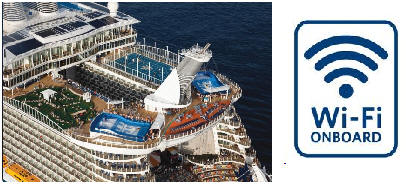
Data
Cruise ships offer Wi-Fi and will also usually have public computers to use, all for a fee. Data speeds are very slow because it's all satellite based. VPN service usually will not work because the latencies are too long. Pricing varies. They usually charge by the minute, and since data speeds are so slow you'll end up using a lot of minutes. The price per minute goes down the more minutes you buy at a time.
If you're just doing e-mail, prepare all your e-mail messages while off-line (a good reason to use Outlook or Thunderbird rather than a web-based e-mail service), then connect only when you're ready to send and receive. There's no need to be paying 50¢/minute while you're just typing. For Facebook, prepare your posts in advance and avoid uploading photos.
Before you leave, do all updates of your OS and apps, then disable updates so you're not paying megabucks to do software and apps updates on the ship. If you have an Android phone, root it and install Droidwall and disable mobile data for all applications other than the web browser (there is no equivalent program for iPhones, even if the iPhone is jail-broken). This will prevent apps from downloading updates or advertisements to your phone, or constantly syncing e-mail, contacts, and calendar.
The best advice is to wait until you're off the ship and head to a place with free Wi-Fi or at least low-cost Wi-Fi.
Cruise Ship Voice and Data Rates for Top Four U.S. Wireless Carriers
If you're on a prepaid carrier that uses one of these networks you're probably out of luck.
Pageplus Cellular,
Low Cost U.S. Cellular Service
![]()
For those that want low cost U.S. cellular service, the best choice (unless Verizon does not have service in your area) is almost always Verizon's MVNO (mobile virtual network operator) Pageplus Cellular. Unless you have three or more smart phone users, on a family share plan, upgrading every 20 months, and all using large amounts of data, Pageplus Cellular is almost certainly a much less expensive way to go. One of the biggest selling points of Pageplus is that you can use a smart phone without having to sign up for a data plan.
See http://nordicgroup.us/pageplus/ for details.
Walmart's Straight Talk
Service on Verizon
![]()
Walmart sells Straight Talk phone service (a Tracfone product) that offers unlimited talk, text, and 3G data for as low as $42 per month. The data is not really unlimited (they cut you off or throttle you if you use excessive amounts of data, and cancel your service if you tether) but it's still a very good deal, far less than what you'd pay on Verizon for 2GB of data, even on the Share Everything plan with four devices.
Very few of the phones offered by Straight Talk use Verizon's network, since historically Verizon has not been very interested in enabling prepaid providers to compete with them. Most Straight Talk phones use AT&T, T-Mobile, or Sprint, which have significantly poorer coverage than Verizon.
The drawbacks of Straight Talk's Verizon service are:
1. No off-Verizon roaming
Straight Talk does not allow roaming onto other CDMA carriers, period. While Verizon has the best coverage in the U.S. of any carrier, there are many rural areas where Verizon relies on smaller CDMA carriers for coverage (911 service would be available no matter what). Traveling to Alaska? No service. Going to Yosemite? No service. Traveling on I-40 through Kingman Arizona? No service. There are many rural areas, and some urban areas, where Verizon is not the CDMA carrier. On Verizon itself you can usually roam, at least for voice, at no extra cost. On Page Plus Cellular, another Verizon MVNO, you can roam, at least for voice, at extra cost. With Straight Talk you'll get only 911 service. For example, I often roam onto other carriers in the Sierra Nevada mountain communities where coverage is provided by Golden State Cellular.
2. No LTE service
4G service is presently unavailable on Straight Talk's Verizon service, you only get access to Verizon's 3G service. However StraightTalk does sell 4G LTE phones that will work in 3G mode.
These limitations are not surprising since Verizon had to find a way to differentiate their own, more expensive, service from that of Straight Talk.
The key thing on Straight Talk is to buy only phones that use Verizon's network (if you enter ZIP code 59801 or 57016 when you check for coverage, it will confirm that a handset uses Verizon's network since no other carrier has coverage in these two ZIP codes). For non-smart phones, those models that end with a "C" are Verizon phones, those that end with an "S" are Sprint phones, and those that end with a "G" use AT&T or T-Mobile (If the product number ends in P4, R4 or P4P the phone uses AT&T's network; if it ends in P5, R5 or P5P it uses T-Mobile's network). Straight Talk offers only one smart phone on their Verizon service, the Samsung Galaxy Proclaim. See http://www.walmart.com/ip/20933054. You cannot use regular Verizon phones on Straight Talk like you can on Pageplus Cellular.
Straight Talk is now offering the iPhone , on Verizon's network. It's a very good deal in terms of monthly cost but of course you have to pay the full price for the iPhone (Walmart will finance it, with no interest, if you have a Walmart credit card). Sold only in stores, not on the Straight Talk web site. The Straight Talk iPhone also works on Page Plus because it does not support LTE.
3. No international roaming
You probably wouldn't want to pay the outrageous Verizon international roaming charges anyway (much better to stick in a local SIM card), but occasionally it's useful.
4. No subsidized handset
You pay the full retail price for the phone. Of course you'll quickly make up the difference in lower monthly costs, and they do offer $25/month no-interest financing for the iPhone which is essentially the same thing as a subsidy, but at least the payments eventually end.
5. Data is not really unlimited.
They say it's unlimited but the reality is that they will either throttle you to 1G speeds, or terminate your service, if you use excessive amounts of data.
6. No family plans
Once you have three or four smart phones on Verizon or AT&T the cost per subscriber comes down to a more reasonable level when you factor in the value of the subsidy for the handset. For example, four iPhone 5s on Verizon would have an up front cost of $800 (plus tax) and the monthly cost would be about $280 with taxes and fees, or $70 per phone (this is for 8GB of shared data). On Straight Talk, the monthly cost would be about $196 per month with taxes and fees, or about $49 per phone, but you're paying $450 more for each phone (about $19 per month over a typical 24 month contract) so your net cost on Straight Talk would be about $66 per month, a savings of $4 per month. On the other hand, you don't really have to get a new phone every 20-24 months, so eventually the savings on Straight Talk goes up while on Verizon it would be dumb to not take a new subsidized phone as soon as you are eligible because you're paying the subsidy as part of your monthly bill whether or not you take a new subsidized phone.
7. No tethering
With Verizon you can pay extra to tether, with Straight Talk you can't. If they catch you tethering they will terminate your service.
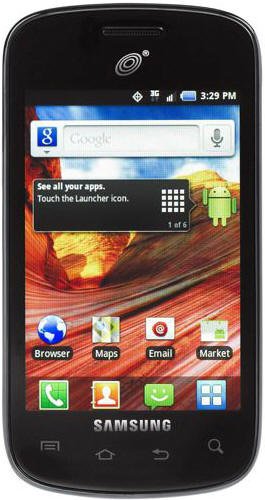
Samsung Galaxy
Proclaim
The only Android Straight Talk Smart Phone that uses Verizon's Network
T-Mobile Prepaid, ∞ Voice, ∞ Text, 5GB 3G Data, $30 Per Month
![]()
Note: Call Forwarding is NOT available on T-Mobile Prepaid; you should use a Google Voice number in conjunction with T-Mobile Prepaid.
If you can live with T-Mobile's coverage, their pricing for unlimited service is the best deal available. For $30/month you get 100 minutes of voice, unlimited texts, 5GB of 3G data, and unlimited 2G data if you use up the 5GB of 3G data. T-Mobile calls their service 4G but in reality they do not offer 4G yet.
Be aware that outside of urban areas you will often have no coverage at all since many AT&T Wireless areas do not allow T-Mobile roaming (other than 911). T-Mobile should be avoided if you travel to, or through, rural areas. What many people do is to keep a phone active on Pageplus Cellular (which you can do for as little as $2.50/month) as a backup for T-Mobile.
The way to turn the 100 minutes of voice into unlimited voice is to link it to a Google Voice account so you're making voice calls over 3G data. In fact, if you port an existing cell phone number, port it to Google Voice and get a new T-Mobile number. This also allows you to keep a $2.50/month Pageplus phone active (also linked to Google Voice) to use when you venture outside of T-Mobile's rather limited coverage area. Be aware that Google Voice may not be free forever, but even if they start charging, it probably won't be very much.
For a handset, buy the LG Optimus L9 You want to be sure to buy an Android phone that supports 1700 MHz if you're going to be on T-Mobile. This phone is unlocked and will work for traveling as well.
Ting can be a very good deal if you're using a modest amount of data and almost no voice minutes or text minutes. It uses Sprint's network, but they do include off-Sprint voice roaming (no data roaming). It is unusual for a Sprint MVNO to include off-Sprint roaming (Virgin and Boost don't allow it) and it's essential because Sprint's native network is so limited in coverage. Unlike Page Plus, which charges extra for roaming off of Verizon for voice, Ting does not charge for roaming off of Sprint for voice though of course there's a lot less need to roam on Page Plus because Verizon's network is so much larger than Sprint's network.
If you're using a lot of voice minutes, or sending a lot of texts, Ting gets expensive pretty fast, or if you're a heavy data user (>1GB/month) it gets very expensive compared to the alternatives. For example, the same amount of voice, texts, and data on Ting as the Page Plus Talk N Text 1200 plan ($30) would cost $65+taxes and fees on Ting but would include 2000 minutes, 4000 texts, and 500MB of data (you could buy the Page Plus Talk N Text 1200 plan twice in a month and get 500MB of data and it would still be significantly less than Ting!). The $55 plan on Page Plus (unlimited voice, unlimited text, and 2GB of data) would cost about $85 on Ting (with 1000 minutes and 2000 texts; even with just 100 minutes and 100 texts on Ting, Page Plus would still be a bit less). The $70 plan on Pageplus (unlimited voice, unlimited text, and 5GB of data would cost about $150 on Ting (with 1000 minutes and 2000 texts; even with just 100 minutes and 100 texts on Ting, Page Plus would still be a lot less). Remember, Page Plus includes all the taxes and fees in their prices while Ting does not, so add at least 15% to Ting's prices to get the actual cost. Also, Page Plus can be refilled at a 5% discount off their posted prices.
However you can come up with scenarios where Ting would be less than Page Plus, especially if you're using a modest amount of data, say 500MB. For example, 500 minutes, 1000 texts, and 500MB of data would be about $38 on Ting, but on Page Plus you'd need to go up to the $55 plan (with 2GB of data and unlimited voice and unlimited texts). The problem with Ting's pricing is the big jumps between tiers; if you added just 1 minute, 1 text, and 1MB of data to the example above you'd be at about $64 for 501 minutes, 1001 texts, and 501MB of data.
However when you consider how small the Sprint native network is compared to Verizon's, Page Plus is probably a better option. If you don't care about coverage outside urban areas then the the T-Mobile $30 plan with unlimited data is a better option than Ting (but has poorer voice coverage because roaming off T-Mobile is so limited).
Consumer Cellular: High rates.
Tracfone: High per-minute rates.
Virgin Mobile: No off-Sprint roaming, even for voice.
Boost: No off-Sprint roaming, even for voice.
Jitterbug: High per minute rates.
For those traveling to the U.S., it's better to forget the idea of buying a prepaid SIM card when you get here and instead pick up a used Verizon handset on craigslist.org then sign up with Pageplus Cellular for the duration of your trip. This is especially the case if you plan to travel outside of major urban areas where GSM coverage is often poor or non-existent. If you can find an AT&T prepaid SIM card then that's a better option than T-Mobile, but coverage is still not as good as on Verizon/Pageplus. This is essentially the same thing, in reverse, of what most travelers from the U.S. do when traveling to Europe or Asia; leave their Verizon phones at home and bring along a GSM phone and buy a SIM card upon arrival.
Pageplus has many local dealers who will sign you up for service and sell you a basic handset. See http://www.pagepluscellular.com/Why%20Page%20Plus/Store%20Locator.aspx. But remember, since you don't need a SIM card with a CDMA phone, you can take any Verizon handset and sign up with Pageplus on-line or by phone. You can always sell the CDMA phone to someone before you leave the U.S., sell it to someone else in your home country, or save it for your next trip.
If you don't plan on going outside of major cities then you'll okay with a T-Mobile SIM card. The other SIM card option is on AT&T's MVNO Red Pocket. Red Pocket has some very good deals for travelers to the U.S.. A SIM is $9.99 if ordered directly from Red Pocket. See http://goredpocket.com/plans/. Red Pocket has a lot of local dealers but unfortunately they don't list these dealers on their web site. Red Pocket is much more expensive per minute than Pageplus Cellular for domestic calls (10¢-15¢/min versus 4¢-10¢/min) but they do not charge extra for calls to Canada, China, Hong Kong, Singapore and Taiwan, and calls to Europe are as low as 11¢/min. Unfortunately, Red Pocket recently worsened their $60 plan by cutting the data allocation by 50% from 2GB to 1GB (and cutting the price to $55). Pageplus Cellular is not really suitable for international calling because they charge $1.50/minute to most places (it's less to Canada, Mexico, and Puerto Rico). With Pageplus Cellular you'd want to use a long distance service like OneSuite for international calling, or use VOIP when you have Wi-Fi available.
All of the forwarding techniques listed here should work fine for forwarding to a U.S. number.
For international calls, consider a service like OneSuite, which is more convenient than a regular calling card because you can set it up to not require a long PIN every time you make an international call (you register your cell phone number and it uses Caller ID to figure out your account when you call their local access number).
Here's one of my favorite coverage comparison examples, Yosemite National Park. The center pin is actually at Yosemite West, a private development just outside the park boundary (but accessible only by going into the park). We rent accommodations here quite often in the winter. There is no coverage on T-Mobile or AT&T. CDMA users on Verizon, Sprint (but not Virgin or Boost), and Pageplus, can roam onto Golden State Cellular's network. One night we arrived, in a snowstorm, and the management had not left our key out. We were able to call for assistance since we had Verizon. Had we been on T-Mobile or AT&T we would have had to drive a long way in a blizzard, to the nearest pay phone (pay phones in the U.S. have become hard to find). It's not a fluke that Verizon is always rated as having far better coverage than other carriers in every survey, but obviously coverage is not everyone's primary consideration when choosing a carrier. T-Mobile has especially poor coverage outside of urban areas. If you're visiting the U.S. and plan to visit places like National Parks, avoid T-Mobile at all costs. The U.S. is not like Europe or Asia where the coverage differences between carriers are minimal.
|
|
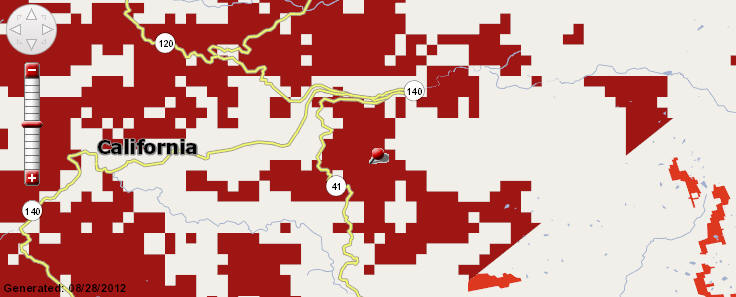 |
|
| T-Mobile Coverage in the Area of Yosemite National Park. No Coverage | Verizon and Pageplus Coverage (actually Golden State Cellular) in the Area of Yosemite National Park |
|
|
|
|
| AT&T Coverage in the Area of Yosemite National Park. Decent coverage, but none at Yosemite West. | Sprint Coverage (actually Golden State Cellular) in the Area of Yosemite National Park. Same roaming coverage as Verizon and Pageplus. Sprint's prepaid services, Boost and Virgin, have no coverage because they can't roam. |
If you're trying to minimize mobile data usage the last thing you want to be doing is to be streaming music over a 3G or 4G connection. Fortunately it's relatively simple to cache music from one of the streaming services.
For Pandora, if you have a Linux system you can install Pianobar.
For Spotify you can install a Chrome extension downloadify which enables you to store your Spotify songs as MP3s.
The legality of either of these methods is questionable. If you listen to a downloaded track once, and then delete it, then you're essentially just doing time-delayed listening and you've paid for the song either via a subscription or via advertising.
Of course you can also rip your CD collection to MP3s and there's nothing illegal about that plus you can rip them at a high bit rate for better audio quality.
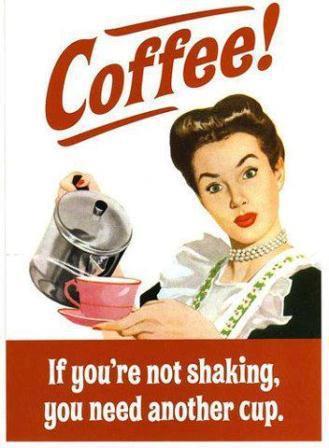
While communications is important while traveling, of equal importance is the need to keep properly caffeinated while away from home. While coffee house chains have expanded to many parts of the world, it's often not convenient or cost-effective to make use of their services on a regular basis, hence the need to be able to properly brew your own coffee while traveling.
Key Elements of Travel Coffee
Boiling water
Grinding coffee beans
Brewing coffee
These elements need to be achieved the minimum amount of equipment since packing light is a key element of enjoyable travel.
Boiling Water
There are two choices. An immersion heater or a small travel hot pot.
Immersion Heaters
An immersion heater costs about $6. Be sure to purchase one that matches the voltage of the country in which you are traveling. The dual-voltage immersion heaters are really 220V devices that work on 120V, but very slowly. It takes more than four times as long to boil water with a dual voltage immersion heater operating at 120V versus 220V.
I purchased a 220V/500W immersion heater at an Indian store in Sunnyvale, CA for $5.99. Online, the high-wattage 220V immersion heaters seem to all come from the Ukraine, with high shipping cost, while some 500W models are available from Australia and the UK. With an immersion heater you also need a non-metal, non-plastic container in which to boil the water (though I have used insulated steel mugs, for some reason the instructions on immersion heaters warn against this).

1500 Watt/220V Ukrainian Immersion Heater
(About 375W at 120V)
Hot Pots
Hot pots are much larger than immersion heaters, but the reality is that you can store stuff inside the hot pot when it's packed in your luggage, so there's no real disadvantage to the hot pot. Be sure to buy a stainless steel, dual voltage, hot pot. I recommend the Narita NTK-007 which is about the only dual-voltage stainless steel model you're likely to find. If you live in an area with Asian supermarkets, they are likely to sell this model, and for significantly less than Amazon charges for it. This is not a percolator, just a hot pot.
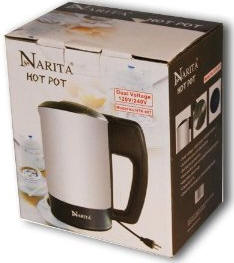
Grinding Coffee Beans
One option, on short trips, is to grind the beans in advance and take the ground coffee with you in a zippered plastic storage bag. However since ground coffee rapidly loses its potency and health benefits, this is not recommended for longer trips. There are no small electric travel grinders, either blade or burr. Your best bet is a hand crank burr grinder, either the GSI Outdoors JavaGrind. or the Hario MSS-1B Mini Mill Slim or the Porlex Mini or Tall. Be aware that grinding beans by hand can take several minutes per cup.
Instant coffee is another option. Starbuck's individual coffee packets are not as good as fresh-brewed, but are much better than your typical instant coffee.
Brewing
The simplest option is a filter cone and #2 filters. You can buy a simple hard plastic filter cone for about $1.50, and natural, unbleached #2 filters are 1.5-2¢ each in boxes of 100 (Trader Joe's or Daiso are good places to buy them). However if you want something less bulky than a hard plastic coffee cone, consider the more expensive GSI Outdoors 79480 Collapsible Java Drip Coffee Maker.
![]()
GSI Outdoors 79480 Collapsible Java Drip Coffee Maker
My favorite manual coffee making device is the Aerobie AeroPress. It uses small circular paper filters so you don't get the unhealthy oils as you do with French press coffee. The stirring while brewing reduces bitterness (there's a coffee house in New York City, Jack's Stir Brew, that has patented an automatic coffee maker that uses the same technique). It's much bulkier than a collapsible filter cone, but the coffee tastes much better than cone filtered coffee.

Creamer and Sugar
Sugar is easy, bring a Zip-Loc® bag with sugar cubes, or individual sugar packets. For milk, buy some Nido whole dry milk. Nido is sold in Asian and Hispanic supermarkets, and on Amazon, but usually not in regular supermarkets (except Walmart usually has it in their Hispanic food aisle). Better yet, learn to like black coffee.
For more information on coffee and traveling, visit two of my other sites, Hotel Cooking and Bicycle Coffee Systems.
Questions, Comments, Suggestions? e-mail me at communicateATnordicgroup.us (replace AT with @)
Interested in hotel room cooking strategies? Visit my Hotel Cooking Site.
Support this Site by Using the Links Above to Shop at Amazon and B&H
Search Engine Submission - AddMe

© 2013, The Nordic Group. No part of this website may be reproduced without written consent of the Nordic Group.